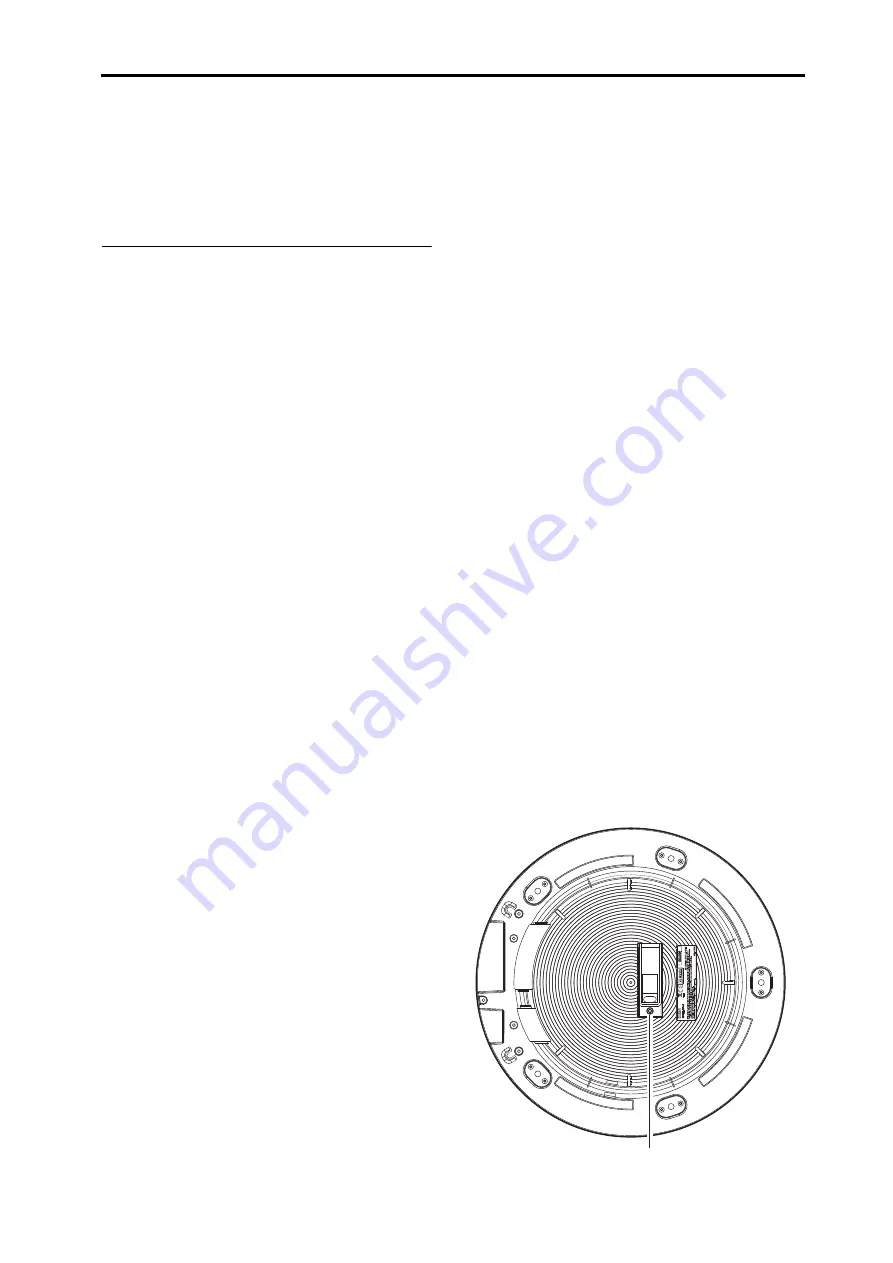
Appendix Calibration
29
4.
Strike the outer edge of the head to check whether the
head is tensioned evenly. If necessary, make fine
adjustments to the tension.
note:
After tuning, calibrate the head, rim, and pressure
sensors, and adjust the sensitivity as desired (
Calibration
Calibrating the WAVEDRUM is a process of adjusting the
reference values and sensitivity to ensure that it will
respond accurately, given the head tension and the state
of the rim.
You should perform the calibration procedure if the
WAVEDRUM does not respond accurately to pressure
etc., or after you’ve tuned or replaced the drum head.
You should also perform the calibration again if sound
produced by other instruments makes the WAVEDRUM
resonate to cause feedback or inappropriately trigger the
drum sound.
Calibrating the head sensor
Here's how to calibrate the head sensor that responds
when you strike the head.
1.
Hold down the BANK/MODE button and press button
4 to enter Global mode.
2.
Press the BANK/MODE button (several times) to
make the display indicate
H
.
ca
(Head Calibration).
3.
Press button 1 to make the display indicate
Lo
and the
value.
4.
Turn the VALUE knob to adjust the value so that your
normal light strikes produce sound. As you raise this
value, you’ll need to strike harder in order to produce
sound.
5.
Press button 2 to make the display indicate
SEn
and
the value.
6.
Turn the VALUE knob to adjust the value so that the
normal dynamic range of your strikes produces the
appropriate change in the sound. As you raise this
value, the sensitivity will become coarser.
7.
Save the setting. Press the WRITE button twice. For
details on saving, refer to
.
Calibrating the rim sensor
Here's how to calibrate the rim sensor that responds
when you strike the rim.
Follow the procedure above, but choose
r
.
ca
(Rim Cali-
bration) and adjust the sensitivity appropriately for the
rim.
Calibrating the pressure sensor
Here’s how to calibrate the pressure sensor that response
when you apply pressure to the head.
1.
Hold down the BANK/MODE button and press button
4 to enter Global mode.
2.
Press the BANK/MODE button (several times) to
make the display indicate
P
.
c a
(Pressure Calibration).
3.
Press button 1 to make the display indicate
UaL
(Value) and the value.
4.
Verify that the pressure sensor is set to an appropriate
height. If either of the following situations apply, you
must readjust the pressure sensor to an appropriate height.
•
If the sensor value indication is other than 0,
the dis-
tance between the head and the sensor is too little, so
the sensor must be lowered.
a.
Insert the included Allen wrench into the sensor
height adjustment screw, position the WAVEDRUM
horizontally, and while watching the display, turn the
wrench slowly counter-clockwise as seen from
above, until the value is 0.
b.
After the value reaches 0, turn the wrench an addi-
tional 45 degrees.
•
If the sensor value indication is 0,
but the WAVE-
DRUM is not responsive to pressure, the distance
between the head and the sensor is too great, so the
sensor must be raised.
a.
Insert the included Allen wrench into the sensor
height adjustment screw, position the WAVEDRUM
horizontally, and while watching the display, turn the
wrench slowly clockwise.
b.
When the sensor value indication is no longer 0,
stop turning the wrench, and now turn the wrench in
the opposite direction (counter-clockwise).
c.
After the sensor value indication reaches 0, turn the
wrench an additional 45 degrees.
5.
With the pressure sensor adjusted to an appropriate
height, apply pressure to the head, and verify that the
effect produced by pressure is within the desired range
(minimum and maximum values). The current value is
displayed when you press the head.
6.
Press button 2 to make the display indicate
P
.
Lo
and
the value, and use the VALUE knob to specify the
minimum value.
7.
Press button 3 to make the display indicate
P
.
H i
and
the value, and use the VALUE knob to specify the
maximum value.
8.
Save the setting. Press the WRITE button twice. For
details on saving, refer to
.
The WAVEDRUM's bottom
Sensor height adjustment screw
Summary of Contents for Wavedrum
Page 1: ...1 Owner s Manual E 2 ...


















