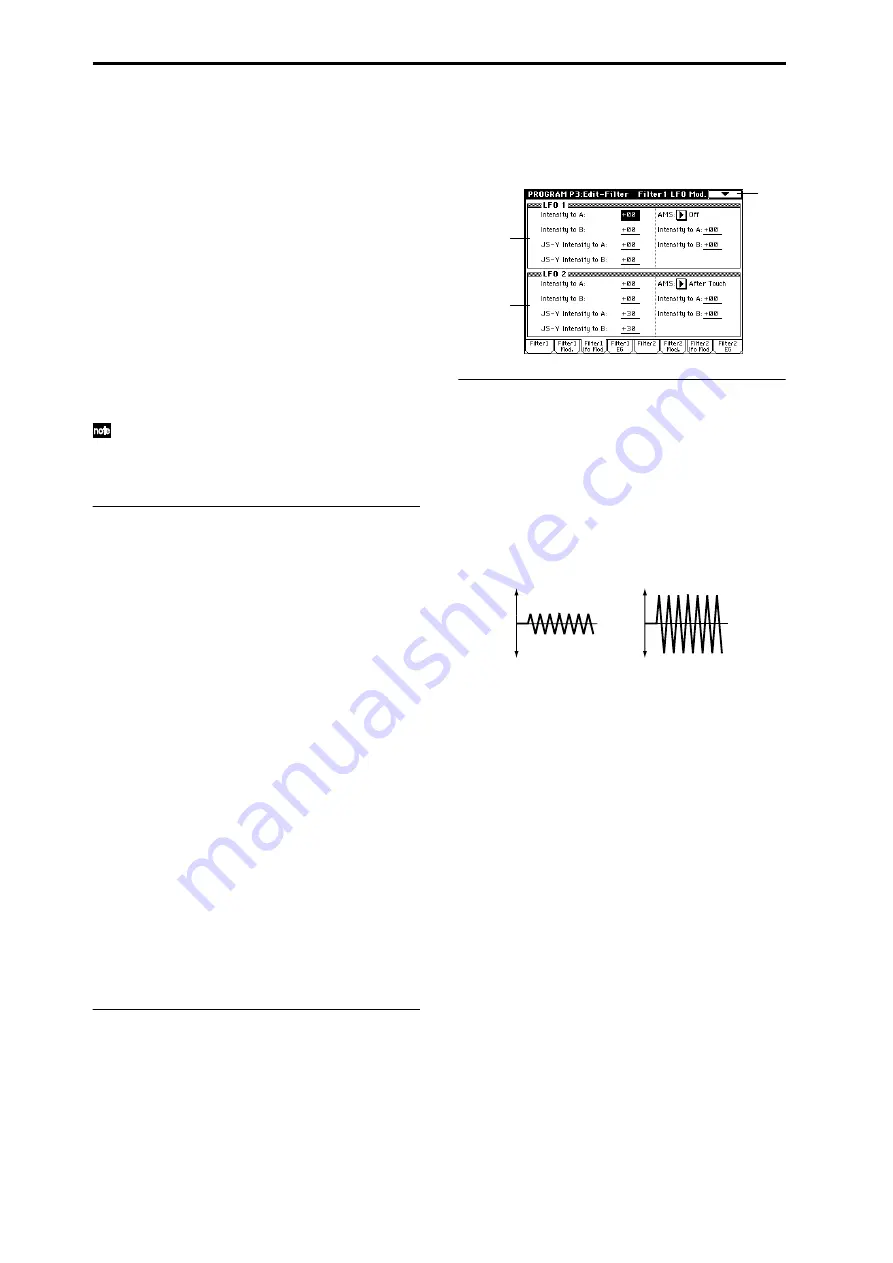
20
Intensity to B
[–99…+99]
Specifies the depth and direction of the effect that the time-
varying changes created by the filter 1 EG will have on the
filter 1B cutoff frequency (
☞
“Intensity to A”).
AMS (Filter EG AMS)
[Off, (EXT)]
Selects the source that will control the depth and direction of
the effect that the time-varying changes produced by the fil-
ter 1 EG will have on the cutoff frequency of filters 1A and
1B (“AMS List”
Int to A (AMS Int. to A)
[–99…+99]
Specifies the depth and direction of the effect that “AMS
(Filter EG AMS)” will have on filter 1A. For details on how
this will apply (
☞
“Intensity to A”).
Int to B (AMS Int. to B)
[–99…+99]
Specifies the depth and direction of the effect that “AMS
(Filter EG AMS)” will have on filter 1B. For details on how
this will apply (
☞
“Intensity to A”).
The sum of the settings for “Velocity to A (B),” “Inten-
sity to A (B),” and “Int to A (B) (AMS Int. to A/B)” will
determine the depth and direction of the effect pro-
duced by the filter EG.
3–2c: Filter A/B Modulation
Filter A:
AMS1 (Filter A AMS1)
[Off, (PEG, AEG, EXT)]
Selects the source that will control modulation of the filter
1A cutoff frequency (“AMS List”
Intensity (A AMS1 Intensity)
[–99…+99]
Specifies the depth and direction of the effect that “AMS1
(Filter A AMS1)” will have.
When “AMS1 (Filter A AMS1)” is JS X, a positive (+) value
for this parameter will cause the cutoff frequency to rise
when the joystick is moved toward the right, and fall when
the joystick is moved toward the left. With a negative (–)
value
for this parameter, the opposite will occur.
This value is added to the setting of the Filter A “Frequency
(A Frequency)” (3–1b).
AMS2 (Filter A AMS2)
[Off, (PEG, AEG, EXT)]
Intensity (A AMS2 Intensity)
[–99…+99]
Selects “AMS2 (Filter A AMS2),” and specify the depth and
direction of the effect that the selected source will have
(
☞
“AMS1 (Filter A AMS1),” “Intensity (A AMS1 Inten-
sity)”).
Filter B:
This will be displayed when “Filter Type” (3–1a) is Low
Pass & High Pass
.
Two alternate modulation sources can be used to modulate
the cutoff frequency of filter 1B (
☞
“Filter A”).
▼
3–2: Page Menu Command
☞
0–1A: Write Program, 1–1A: Copy Oscillator, 1–1B: Swap
Oscillator
3–3: Filter1 LFO Mod.
Here you can use the filter 1 LFO to apply cyclic modulation
to the cutoff frequency of filter 1 (for oscillator 1) to create
cyclical changes in tone.
3–3a: LFO 1
Intensity to A (LFO1 Int. to A)
[–99…+99]
Specifies the depth and direction of the modulation that
OSC1 LFO1 (set by “OSC1 LFO1” 5–1) will have on the cut-
off frequency of filter 1A.
Negative (–)
settings will invert the phase.
Intensity to B (LFO1 Int. to B)
[–99…+99]
Specifies the depth and direction of the modulation that
OSC1 LFO1 will have on the cutoff frequency of filter 1B
(
☞
“Intensity to A (LFO1 Int. to A)”).
JS–Y Intensity to A (LFO1 JS–Y Int. to A)
[–99...+99]
The joystick can be moved in the –Y direction (toward your-
self) to control OSC1 LFO1, modulating the cutoff frequency
of filter 1A.
This parameter specifies the depth and direction of control.
Higher settings
of this parameter will cause OSC1 LFO1 to
have a greater effect on filter 1 when you move the joystick
in the –Y direction (toward yourself).
JS–Y Intensity to B (LFO1 JS–Y Int. to B)
[–99...+99]
The joystick can be moved in the –Y direction (toward your-
self) to control OSC1 LFO1, modulating the cutoff frequency
of filter 1B.
This parameter specifies the depth and direction of control.
(
☞
”JS–Y Intensity to A (LFO1 JS–Y Int. to A)”)
AMS (LFO1 AMS)
[Off, (PEG, FEG, AEG, KT, EXT)]
Selects a source that will control the depth and direction of
cutoff frequency change for both filters 1A and 1B (“AMS
List”
Intensity to A (LFO1 AMS Int. to A)
[–99…+99]
Specifies the depth and direction of the effect that “AMS
(LFO1 AMS)” will have on filter 1A.
For example if “AMS (LFO1 AMS)” is After Touch, higher set-
tings of this parameter will allow greater change to be applied
to OSC1 LFO1 when you apply pressure to the keyboard.
Intensity to B (LFO1 AMS Int. to B)
[–99…+99]
Specifies the depth and direction of the effect that “AMS
(LFO1 AMS)” will have on filter 1B (
☞
“Intensity to A (LFO1
AMS Int. to A)”).
3–3
3–3a
3–3b
Change in cutoff
Low setting
High setting
Summary of Contents for TRITON Extreme
Page 1: ...2 E ...
Page 11: ...xii ...
Page 111: ...100 9 5 Page Menu Command 0 1A 0 1I 0 1J Program 9 5A ...
Page 185: ...174 ...
Page 215: ...204 ...
Page 281: ...270 ...
Page 349: ...338 ...
Page 350: ...339 ...
Page 351: ...340 ...
Page 352: ...341 ...
Page 353: ...342 ...






























