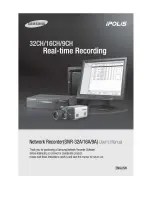11
Tuning
1 Use a cable to connect the instrument you
want to tune to the INPUT A jack or INPUT
B jack.
The
pit
will power-on.
The power will turn on when you connect a
cable to the INPUT A or INPUT B jack, but
the tuner will be off. The tuner will turn on
when you press the TUNER ON/OFF
switch.
2 If instruments are connected to both INPUT
A and INPUT B jacks, use the INPUT
SELECT switch to choose the instrument
that you want to tune. If an instrument is
connected only to the INPUT A or INPUT B
jack (not both), use the INPUT SELECT
switch to choose setting A or setting B.
The INPUT SELECT indicator shows the
input jack or setting that’s selected.
When the power is on, the input jack to
which you first connected a cable will be
selected automatically.
3 Press the TUNER ON/OFF switch to turn
the tuner on.
The TUNER ON/OFF indicator will light.
When you turn the tuner on, the signal being
input from the INPUT A or INPUT B jack will
not be output from the BYPASS jack.
The tuner can be turned on if the instru-
ment to be tuned is connected to the
INPUT A or INPUT B jack.
The display will show the tuning mode
setting for approximately one second.
Tuning mode
With the factory settings, the tuning mode is
set to
CH: chromatic
.
4 As desired, adjust the calibration, tuning
mode, flat tuning, and display mode settings.
☞
p.13 “Setting the Calibration”
☞
p.14 “Setting the Tuning Mode”
☞
p.18 “Flat Tuning”
☞
p.20 “Setting the Display Mode”