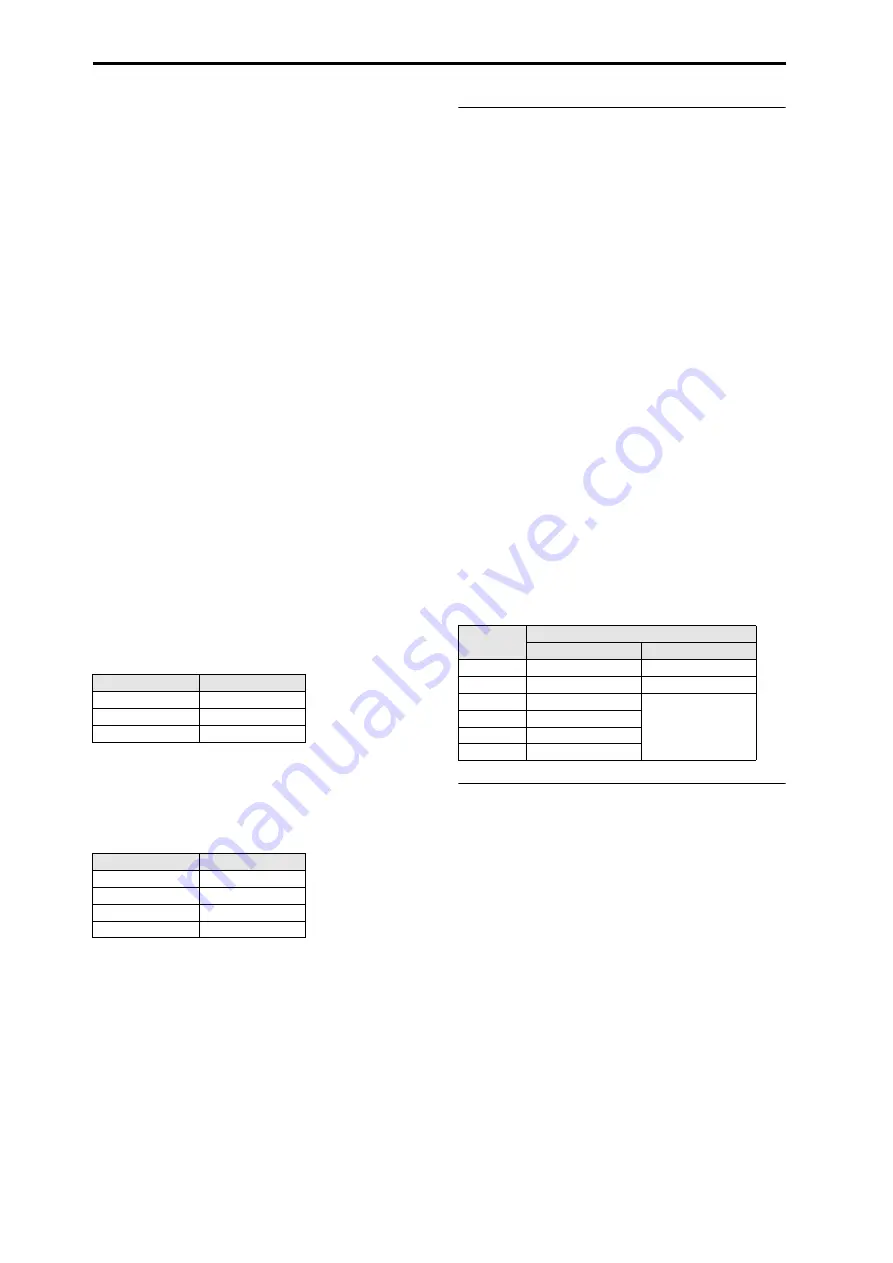
Program mode
16
This parameter determines what happens when more than
one note is being held down.
Low:
The lowest note will sound. Many vintage,
monophonic analog synths work this way
High:
The highest note will sound.
Last:
The most recently played note will sound.
Unison
[On, Off]
Unison can be used in
Mono
mode.
On (checked):
When Unison is on, the Program uses two or
more stacked, detuned voices to create a thick sound.
Use the
Number of Voices
and
Detune
parameters to set the
number of voices and amount of detuning, and the
Thickness
parameter to control the character of the
detuning.
Off (unchecked):
The Program plays normally.
Number of Voices
[2...6]
This controls the number of detuned voices that will be
played for each note when using
Unison
. It applies only
when
Unison
is
On
.
Detune
[00...99 cents]
Detune is available when
Unison
is
On
.
This parameter sets the tuning spread for the Unison voices,
in cents (1/100 of a semitone). The
Thickness
parameter,
below, controls how the voices are distributed across the
detune amount. When
Thickness
is
Off
, the voices are
distributed evenly, centered around the basic pitch.
For instance, let’s say that the
Number of voices
parameter
is set to
3
,
Detune
is set to
24
, and
Thickness
is
Off
:
Voice one will be detuned down by 12 cents, voice two will
not be detuned, and voice three will be detuned up by 12
cents.
As another example, let’s say that
Detune
is still set to
24
and
Thickness
is still
Off
, but
Number of voices
is set to
4
:
Voice one will still be detuned down by 12 cents, voice two
will be detuned down by 4 cents, voice three will be detuned
up by 4 cents, and voice 4 will be detuned up by 12 cents.
Thickness
[Off, 01...09]
Thickness is available when
Unison
is
On
.
This parameter controls the character of the detuning for the
unison voices.
Off:
Unison voices will be evenly distributed across the
Detune range, as shown above.
01–09:
Unison voices will be detuned in an asymmetric way,
increasing the complexity of the detune, and changing the
way in which the different pitches beat against one another.
This creates an effect similar to vintage analog synthesizers,
in which oscillators would frequently drift slightly out of
tune. Higher numbers increase the effect.
1–1c: Half-Damper Control
A half-damper pedal is a special type of continuous foot
pedal, such as the Korg DS-1H. In comparison to a standard
footswitch, half-damper pedals offer more subtle control of
sustain, which can be especially useful for piano sounds.
The M50 will automatically sense when a half-damper is
connected to the rear-panel DAMPER input. For proper
operation, you will also need to calibrate the pedal, using
the
Half Damper Calibration
command in the Global
menu.
The off and full-on positions of the half-damper work just
like a standard footswitch. In conjunction with the
Enable
Half-Damper
parameter, below, intermediate positions
allow a graduated control of sustain, similar to the damper
pedal of an acoustic piano.
Enable Half-Damper
[On, Off]
When this is
On
(checked), Half-Damper pedals, normal
sustain pedals, and MIDI CC# 64 will all modulate the Amp
EG, as described below.
When this is
Off
(un-checked), the pedals and MIDI CC#64
will still hold notes as usual, but will not modulate the Amp
EG.
Half-Damper Pedal and Release Time
The amount of modulation depends on whether the Amp
EG
Sustain Level
is set to
0
(as is the case with most acoustic
piano sounds), or set to
1
or more. The modulation is
continuous, from 1x (no change) to 55 times longer; the table
below shows a selection of representative points.
Half-Damper modulation of Amp EG Release Time
▼
1–1: Menu Command
• 0:
• 1:
• 2:
• 3:
For more information, please see “Program: Menu
Command” on page 73.
Voice
Detune
1
–12
2
0
3
+12
Voice
Detune
1
–12
2
–4
3
+4
4
+12
CC#64
Value
Multiply Amp EG Release Time by…
If Sustain = 0
If Sustain = 1 or more
0
1x
1x
32
2.1x
2.1x
64
3.2x
3.2x
80
5.9x
96
22.3x
127
55x
Summary of Contents for M50-73
Page 1: ...2 E Parameter Guide ...
Page 86: ...Program mode 78 ...
Page 132: ...Combination mode 124 ...
Page 222: ...Sequencer mode 214 ...
Page 297: ...Effect Mixer Block Diagrams Main Outputs 289 ...
Page 418: ...Appendices 410 ...






























