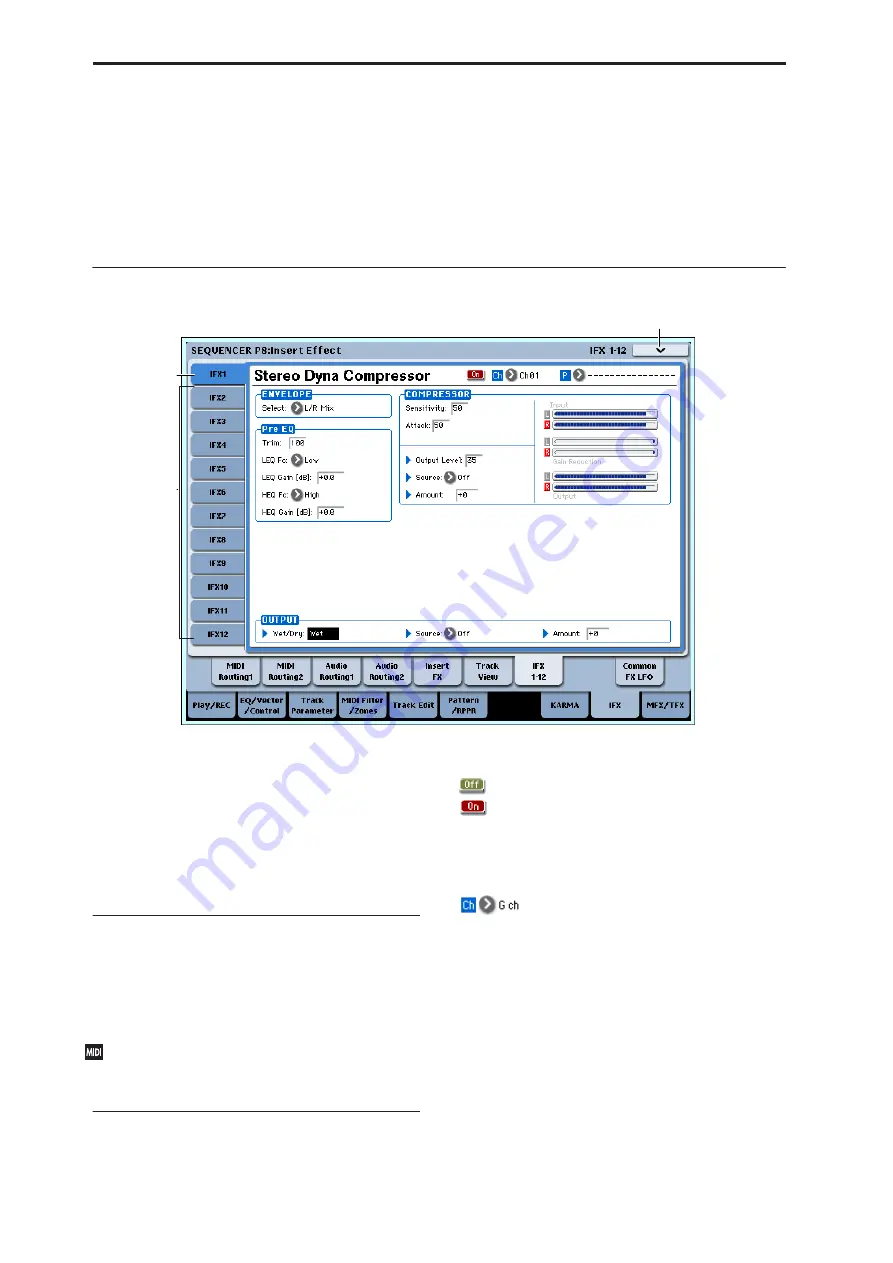
Sequencer mode
518
• 4:
Insert IFX Slot
. For more information, see “Insert
• 5:
Cut IFX Slot
. For more information, see “Cut IFX
• 6:
Clean Up IFX Routings
. For more information,
see “Clean Up IFX Routings” on page 556.
• 7:
Put Effect Setting To Track
. For more
information, see “Put Effect Setting to Track” on
page 557.
• 8:
FF/REW Speed
. For more information, see
• 9:
Set Location
(for Locate Key.) For more
information, see “Set Location (for Locate Key)” on
page 525.
8–7: IFX 1–12
This page lets you edit the detailed parameters of the
twelve insert effect s. Use the tabs at left to select IFX1
through IFX12.
To select different effects types, use the Insert FX or
Track View pages. For more information, see “8–5:
Insert FX” on page 515 and “8–6: Track View” on
page 517.
Effects Modulation: Dmod
Most effects have one or more parameters which can
be modulated in realtime. In the OASYS, this is called
Dynamic Modulation, or Dmod for short.
For a complete list of Dmod sources, see “Dynamic
Modulation Source List” on page 976.
You can use different MIDI channels to control
Dmod for each effect, if desired, as selected by the
Ch (Control Channel)
parameter.
8–7a: IFX1
Here you can edit the effect parameters of the insert
effect you selected in the P8– Insert FX page. Use the
tabs at left to select IFX1 through IFX12.
IFX1 On/Off
[Off, On]
Turns the insert effect on/off. This is linked with the
on/off setting in the P8– Insert FX page.
Ch (Control Channel)
[Ch01…16, All Routed]
This parameter specifies the MIDI channel that will be
used to control effect dynamic modulation (Dmod),
pan following the insert effect (CC#8), Send 1, and
Send 2.
The channel number of the MIDI track routed through
this IFX will be followed by a “*” displayed at the right
of Ch01–16. If two or tracks with different MIDI
channel settings are routed through the same IFX, this
parameter specifies which of these channels will be
used to control the effect.
Note:
If you want to control an IFX to which an audio
track is routed, use a MIDI track whose channel
matches the “Ch (Control Channel)” of the effect you
want to control.
8–7a
8–7b
8–7PMC
Summary of Contents for Electronic Keyboard
Page 1: ...Parameter Guide Parameter Guide ...
Page 2: ......
Page 180: ...Program mode EXi 170 ...
Page 290: ...EXi STR 1 Plucked String 280 ...
Page 572: ...Sequencer mode 562 ...
Page 700: ...Global mode 690 ...
Page 751: ...Insert Effects IFX1 IFX12 Routing 741 Fig 2 3a Fig 2 3b ...
Page 902: ...Effect Guide 892 ...






























