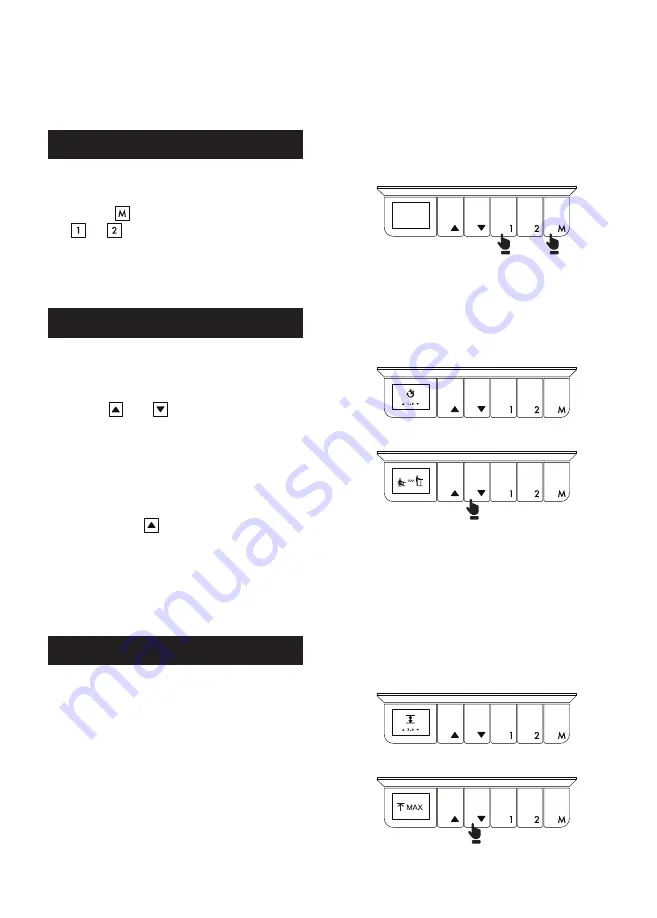
Functions and Operations
Koplus B.V. | Hop Sit-stand Desk | Assembly Instruction
Page 19
Memory Settings
1. Adjust the desk to your preferred height.
Press the button then press any number,
or , to save.
2. You may save up to 2 positions.
Timer Settings
1. To set a sit/stand timer, select the “Timer” menu.
2. Use the and buttons to select the
preferred duration.
3. To return to the main menu, remain inactive for
3 seconds or select “Return”.
4. When the set timer is up, the controller will
vibrate and the button will flash red to
prompt users to stand.
5. Once the desk is adjusted to 100cm and above,
the timer will reset.
Max/Min Height Settings
1. Adjust the desk to the preffered maximum or
minimum height.
2. To set the desk’s maximum or minimum height,
select the “Max/Min Height” menu.
3. With the desk set at the preffered maximum or
minimum height, select the “Max Height” or “Min
Height” menu.
Summary of Contents for HOP DESK
Page 2: ......
Page 4: ......
Page 14: ...Step 7 Koplus B V Hop Sit stand Desk Assembly Instruction Page 12 N 4 Inner Frames...
Page 23: ......
Page 24: ......


















