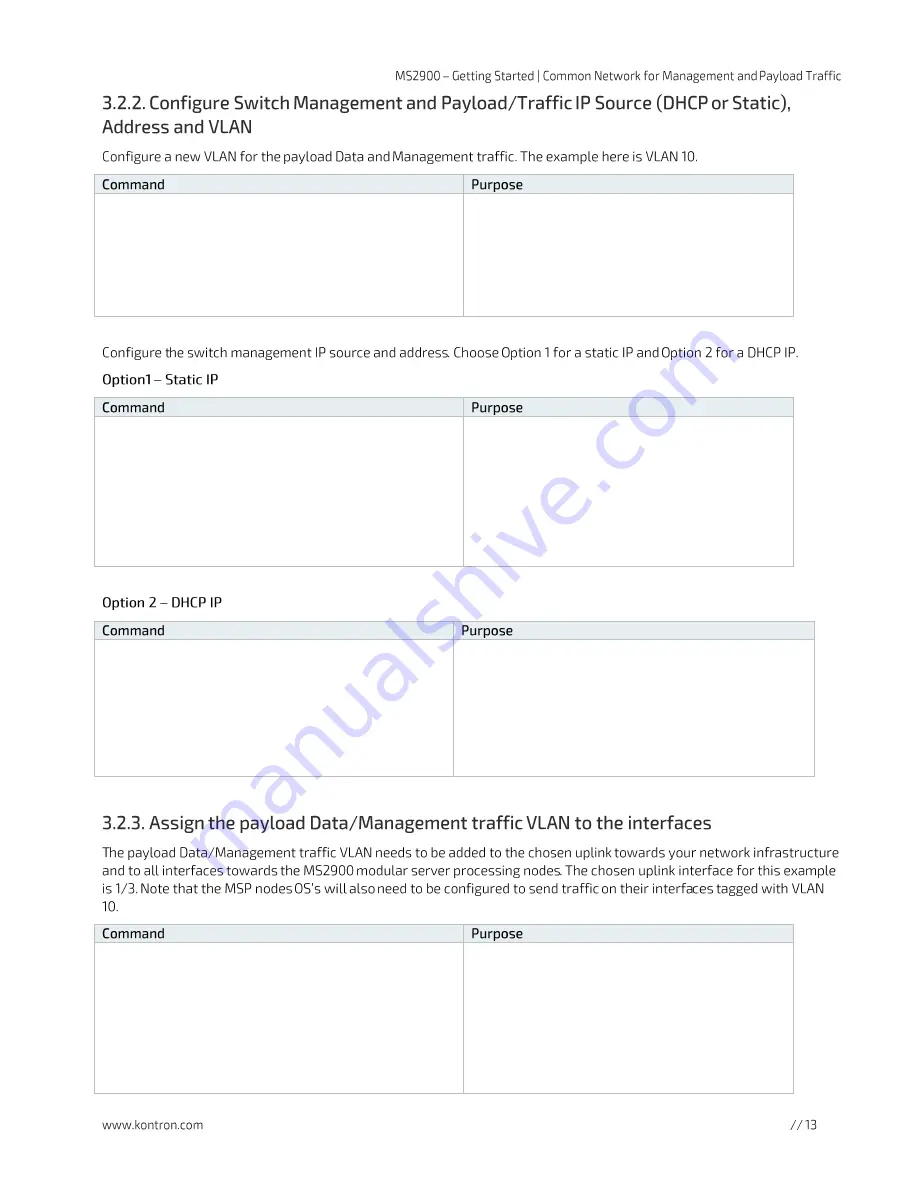
#
configure terminal
(config)#
vlan 4093
(config-vlan)#
no name
(config-vlan)#
exit
(config)#
vlan 10
(config-vlan)#
name managementanddata
(config-vlan)#
end
#
Enter configuration mode
Enter VLAN 4093 (default management)
database entry
Remove the name
Exit VLAN 4093 database entry
Create VLAN 10 in the VLAN database
Enter a name for VLAN 10
Exit configuration mode
#
configure terminal
(config)#
interface vlan 4093
(config-if-vlan)#
no ip address
(config-if-vlan)#
exit
(config)#
interface vlan 10
(config-if-vlan)#
ip address 192.168.101.10
255.255.255.0
(config-if-vlan)#
end
#
Enter configuration mode
Enter default management VLAN interface
configuration mode
Remove default IP address
Exit default management interface
configuration mode
Enter VLAN 10 interface configuration mode
Configure VLAN 10 IP address and subnet
Exit Interface configuration mode
#
configure terminal
(config)#
interface vlan 4093
(config-if-vlan)#
no ip address
(config-if-vlan)#
exit
(config)#
interface vlan 10
(config-if-vlan)#
ip address dhcp
(config-if-vlan)#
end
#
Enter configuration mode
Enter default management VLAN interface
configuration mode
Remove default IP address
Exit default management interface configuration
mode
Enter VLAN 10 interface configuration mode
Configure VLAN 10 IP to use DHCP
Exit Interface configuration mode
#
configure terminal
(config)#
interface Ethernet 1/3
(config-if)#
switchport hybrid allowed vlan add
10
(config-if)#
exit
(config)#
interface Ethernet 1-2/7-24
(config-if)#
switchport hybrid allowed vlan add
10
(config-if)#
exit
Enter configuration mode
Enter 1/3 uplink interface configuration
mode.
Add VLAN 10 to the allowed hybrid mode VLAN
list
Exit the interface configuration mode
Enter 1/7-24 and 2/7-24 interfaces (MSP
nodes) configuration mode.
Add VLAN 10 to the allowed hybrid mode VLAN
list
Exit the interface configuration mode













































