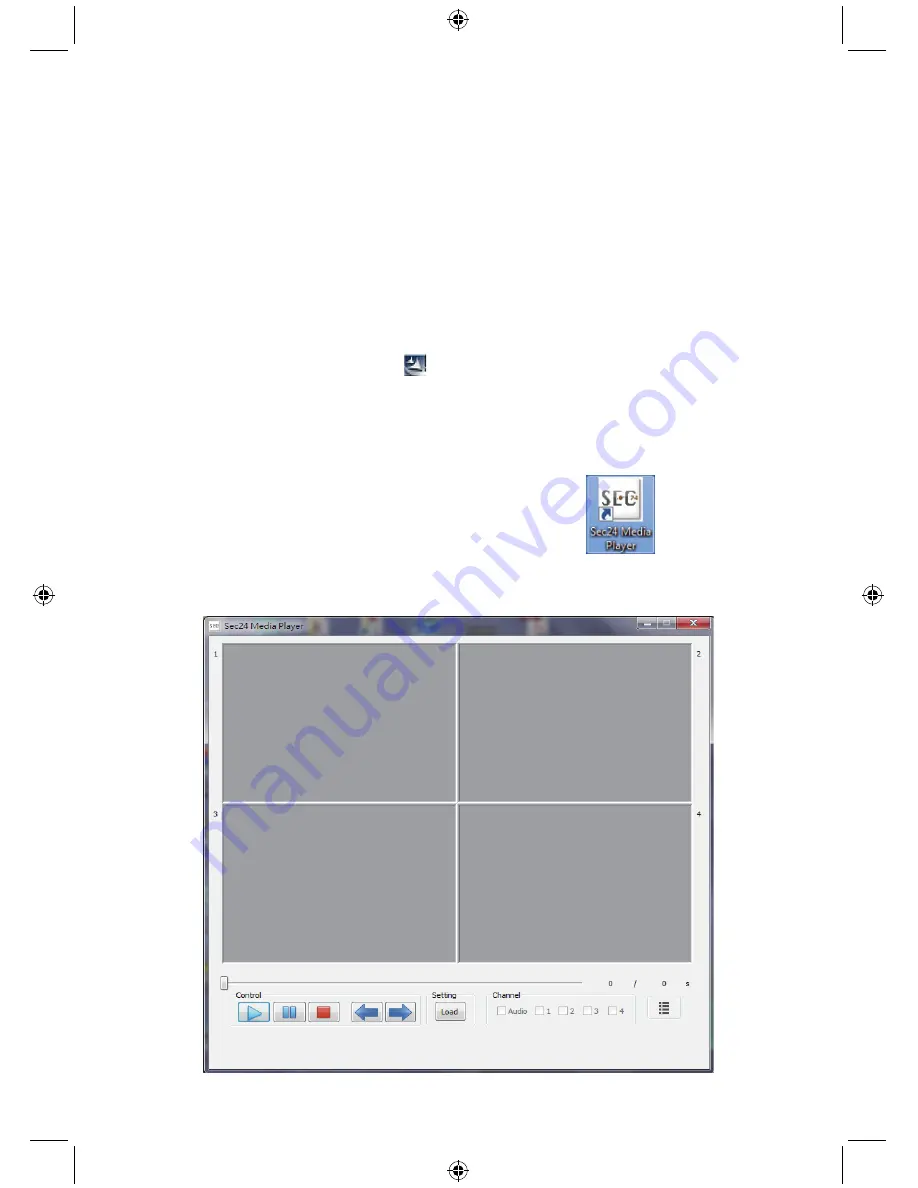
17
Select MEMORY CARD OVERWRITE, press MENU once to activate the overwrite function and press
MENU again to de-activate.
NOTE:
1. One of the following examples will appear on the display screen.
A. 1.89GB - space available on the memory card.
B. ERROR - either memory card is missing, locked or damaged.
2. When the memory card is full, the system will display “MEMORY FULL PLEASE FORMAT” on the
preview screen, if overwrite is not selected.
Playback software:
Sec24 Media Player is developed to play back recorded files from your wireless camera system.
Insert the CD ROM included in the packaging on your PC or notebook. A pop-up screen will appear
automatically.
Open the folder and click on the .exe icon
In case the pop-up screen does not appear, then click on MY COMPUTER, and double-click on the
drive where the CD-ROM assigned is by the PC or notebook (for example: E:)
Double-click to open and select Sec24 media player. Double-click to start the installation.
Follow the installation procedure for the complete installation of the software.
After installation you will find the shortcut icon on your desktop:
Note: others cannot playback recorded files without
Sec24 Media Player; this is for your privacy protection.
Double-click on the shortcut to open the Sec24 Media Player.
The following screen will appear.
1
2
3
4
5
6
7
8
9
10
11
12
Summary of Contents for SEC-TRANS50
Page 6: ...6 Overview menu The following diagram shows the total overview of the system menu ...
Page 23: ...23 Übersicht Menü Die nachfolgende Abbildung zeigt eine Gesamtübersicht des Systemmenüs ...
Page 41: ...41 Menu général Le diagramme suivant montre la vue d ensemble générale du menu du système ...
Page 59: ...59 Overzicht menu Het volgende diagram toont het totale overzicht van het systeemmenu ...
Page 77: ...77 Panoramica menu Il diagramma seguente mostra la panoramica totale del menu di sistema ...
Page 113: ...113 A menürendszer áttekintése A következő ábrán a teljes menürendszer látható ...
Page 131: ...131 Yleisvalikko Seuraava kaavio näyttää koko näkymän järjestelmävalikosta ...
Page 148: ...148 Översiktsmeny Följande diagram visar hela översikten av systemmenyn ...
Page 165: ...165 Přehled nabídky Následující schéma zobrazuje veškerý přehled nabídek systémové nabídky ...
Page 220: ...220 Oversigtsmenu Det følgende diagram viser den samlede oversigt over systemmenuen ...
Page 238: ...238 Menyoversikt Følgende diagram viser den totale oversikten over systemmenyen ...






























