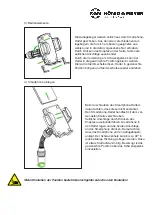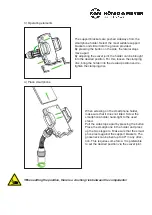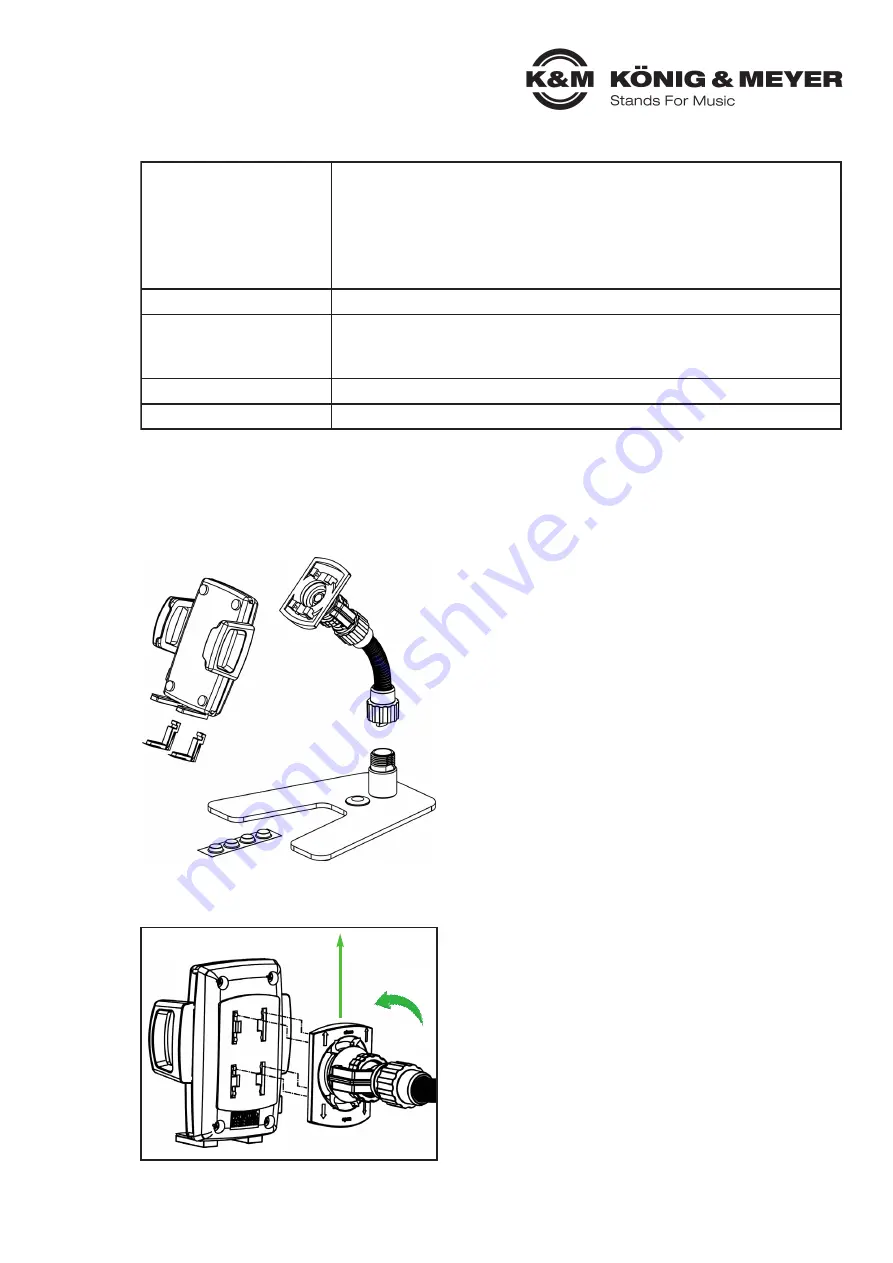
Mounting
To mount the desktop smartphone stand, proceed as follows:
1.) Unpack and check product for damage and completeness
Technical data
Material
Base, threaded bolt: Steel, powder-coated black
Smartphone holder, support, swivel joint and cap nut: PC-ABS
Support arm inside: Aluminum rod
Support arm outside, knurled handle: PA
Rubber pads: plastic, transparent
Load capacity
Smartphones and similar devices
Dimensions and
adjustment range
Base: 148 x 144 x 4 mm
Height: ca. 200 mm
Smartphone holder: 58-84 mm
Packaging
180 x 158 x 48 mm
Weight
0.65 kg
Smartphone holder with two pair of support brackets
Locking plate with swivel joint and Gooseneck
Sockel mit Gewindebolzen
4x Gummiauflage
Um den Schwanenhals mit der Sockelplatte zu ver-
schrauben gehen Sie wie folgt vor: Schwanenhals
auf den Gewindebolzen aufsetzen, gewünschte Posi-
tion einstellen und die Überwurfmutter am Schwa-
nenhals handfest anziehen.
Hinweis: Um einen sicheren Stand zu gewehrleisten
ist der Smartphone-Halter mittig über dem Sockel
auszurichten, siehe Abbildung.
Die vier Gummiauflagen mit einem gleichmäßigem
Randabstand auf die Unterseite des Sockels kleben.
2.) Connecting the smartphone holder with the locking plate
Insert the four hooks of the locking plate into the
smartphone holder and push the locking plate in
the direction of the arrow CLOSE. The smartphone
holder audibly clicks into place on the locking plate. If
required, the mount of the smartphone holder can be
rotated by 180°. This may be necessary if operating
elements on the smartphone are covered by the
holder. In this case, the support brackets must be
mounted in the opposite groove.