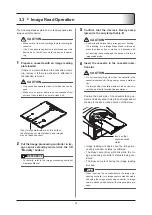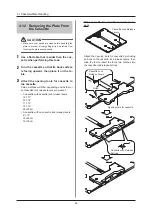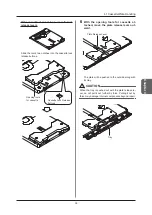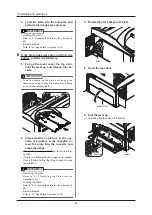44
44
4 .2 Dealing with a Broken Cassette/Plate
CAUTION
• If the plate’s front surface is significantly scratched, or the protective film on its phosphor side has been scratched or bro
-
ken, immediately stop using it, and replace it with a new plate .
• If the cassette’s shape is altered due to being dropped etc., this may cause problems to exposed images, so immediately
stop using it and replace it with a new cassette .
• If an image is damaged (flawed), clean the plate and the cassette’s interior.
Make sure there are no scratches, debris, or foreign objects on the plate’s surface, refer to “6.3.1 Plate Cleaning”(p. 69),
“6 .3 .1 Plate Cleaning”(p . 69), ,
and then start cleaning .
Make sure a plate is not loaded in the cassette, then perform the following steps to make sure there is no dust or debris
inside .
-Open the tray, place the tray’s opening face down, then lightly tap the cassette to remove any dust or debris .
-Use a vacuum, etc . to suck out any dust or debris that might remain inside the tray’s opening .
Perform a test exposure after cleaning, and if a diagnosis problem occurs, immediately stop using it and replace it with a
new one .
•
If scratches, dirt, altered shape, discoloration, reduction in sensitivity, etc . lead to a reduction in diagnosis image quality,
or interfere with device operation, immediately stop using it and replace it with a new one .
Summary of Contents for REGIUS SIGMA2
Page 1: ...EN 05 0197 Operation Manual DIRECT DIGITIZER REGIUS SIGMA2...
Page 2: ......
Page 5: ...5 Introduction...
Page 10: ...10...
Page 21: ...21 Chapter 2 Product Outline An explanation of the device s features and functions...
Page 27: ...27 Chapter 3 Reader Operation An explanation on how to operate this device...
Page 35: ...35 Chapter 4 Cassette Plate Operation An explanation on cassette and plate handling...
Page 45: ...45 Chapter 5 Troubleshooting An explanation on how to deal with errors when they occur...
Page 62: ...62...
Page 70: ...70...
Page 71: ...71 Appendix A list of device specifications etc...
Page 74: ...74...
Page 75: ......
Page 76: ...A5ERBA01EN05 2015 08 31 JD...