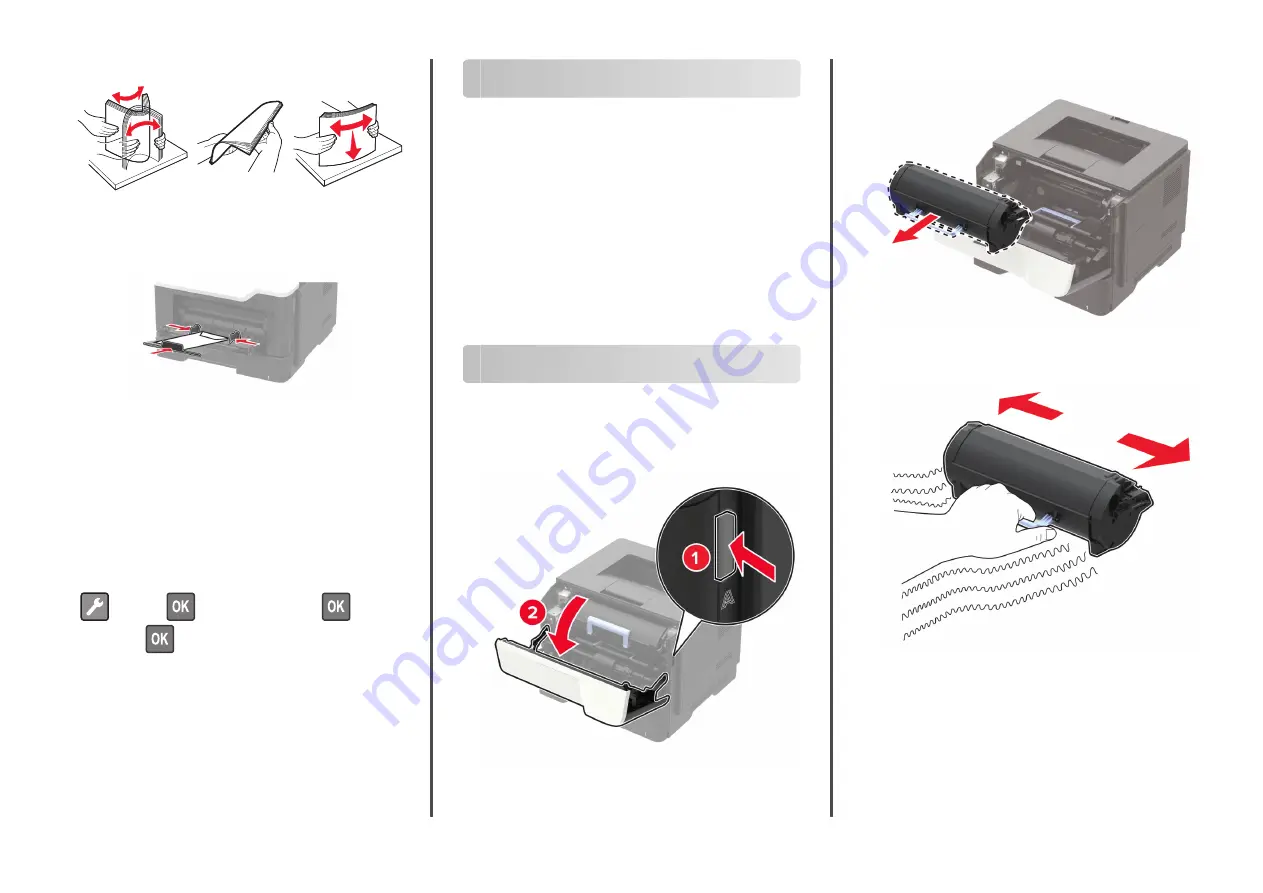
3
Flex, fan, and align the paper edges before loading.
4
Load the paper.
Note:
Load European envelopes with the flap entering the
printer first.
Warning—Potential Damage:
Do not use envelopes with
stamps, clasps, snaps, windows, coated linings, or self
‑
stick
adhesives.
5
From the control panel, set the paper size and paper type to
match the paper loaded.
Setting the size and type of the
specialty media
1
From the home screen, navigate to:
>
Paper
>
>
Tray Configuration
>
>
Paper
Size/Type
>
2
Select a paper source, and then configure the size and type of
the specialty media.
Printing
Printing from a computer
Note:
For labels, card stock, and envelopes, set the paper size
and paper type in the printer before printing the document.
1
From the document that you are trying to print, open the Print
dialog.
2
If necessary, adjust the settings.
3
Print the document.
Note:
For details of the function of the printer driver, refer to the
Help of the printer driver.
Maintaining the printer
Replacing the toner cartridge
1
Open the front door.
2
Remove the used toner cartridge.
3
Unpack the new toner cartridge, and then shake it three times
to redistribute the toner.
4
Insert the new toner cartridge.
Note:
Use the arrows inside the printer as guides.
2








