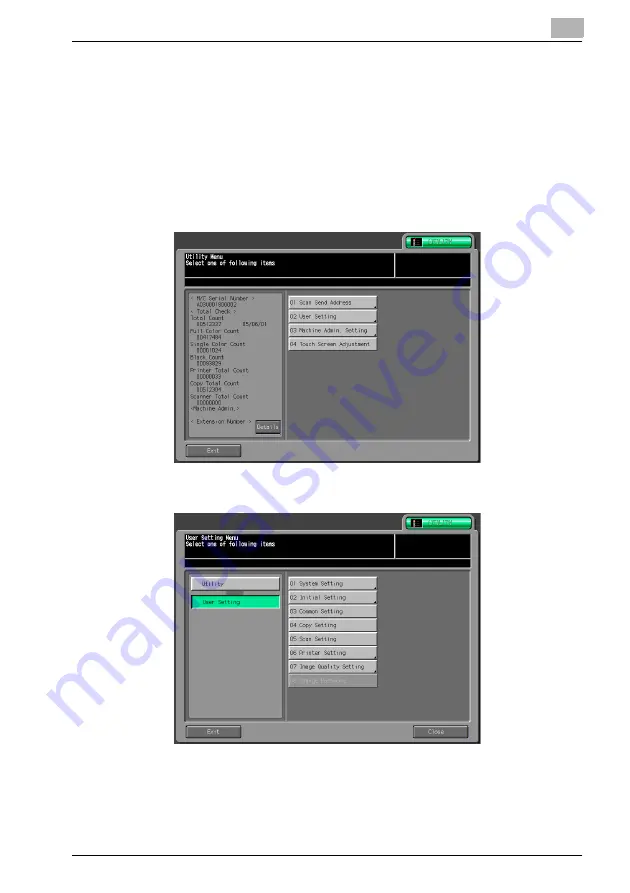
Utility Menu
5
Fiery PRO80 65-55C-KM Network Scanner/ Web Connection
5-12
5.5
To set the initial value of the setting for scanning
Set the initial value of the Select Destinations screen or the Scanner Setting
screen.
To set the initial values of the File Type and Select Destinations screen
1
Press [Utility/Counter] on the control panel.
2
Press [02 User Setting].
3
Press [05 Scan Setting].






























