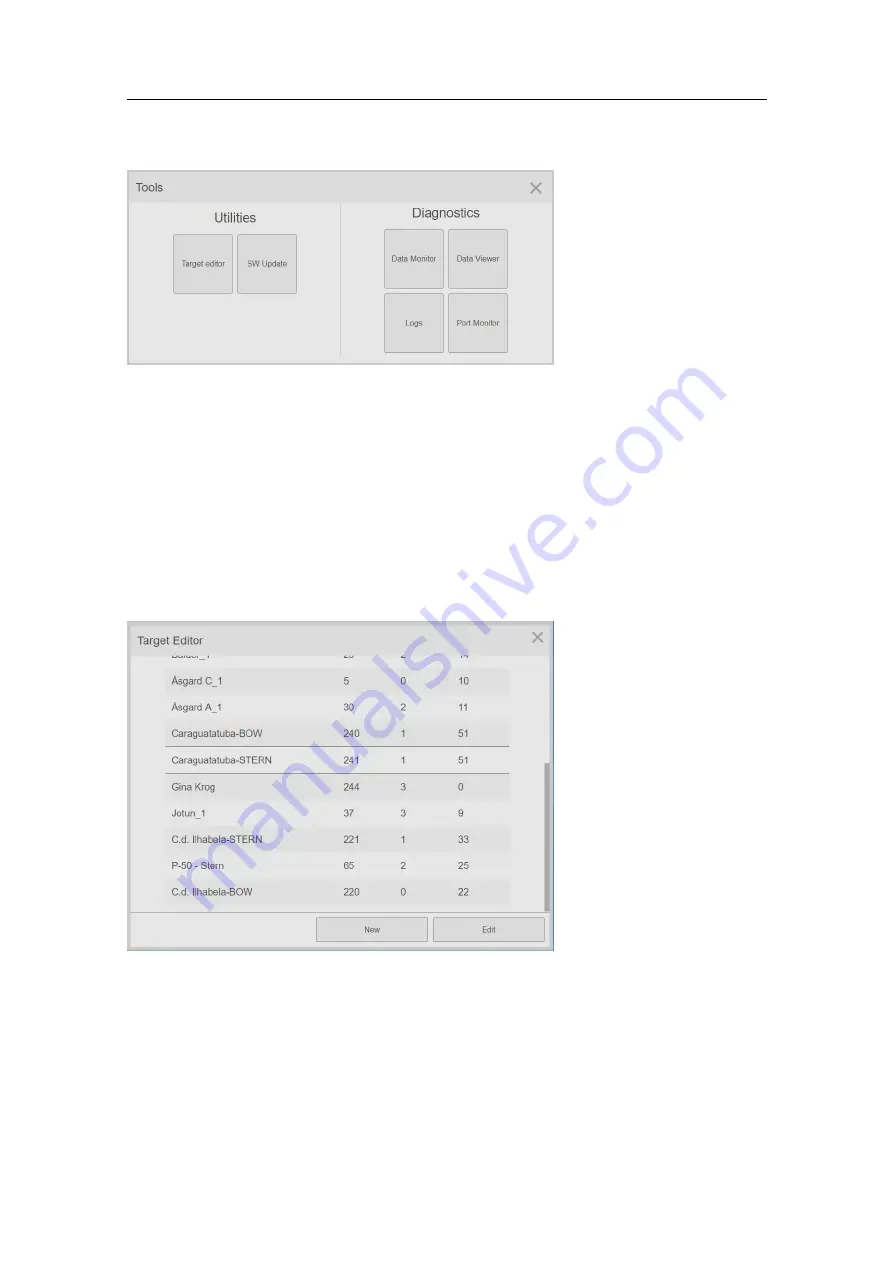
Seatex XPR 100
Related topics
•
on page 30
•
on page 33
Target Editor
The
Target Editor
allows you to add a new target to the
Target list
and to edit a target.
How to open
To open the
Target Editor
, select the
System
menu
→Tools →Target Editor
.
Details
Name
The name of the target.
Id
There is a unique id of each target. This id is the same as the one used on the
dynamic positioning (DP) system, (Bouy ID), and on the DARPS system, (Target
ID).
30
XPR-D-User/1.0
Summary of Contents for XPR 100
Page 1: ...Operator Manual XPR 100 Long Range Relative Positioning System...
Page 2: ......
Page 48: ...2019 Kongsberg Seatex...
















































