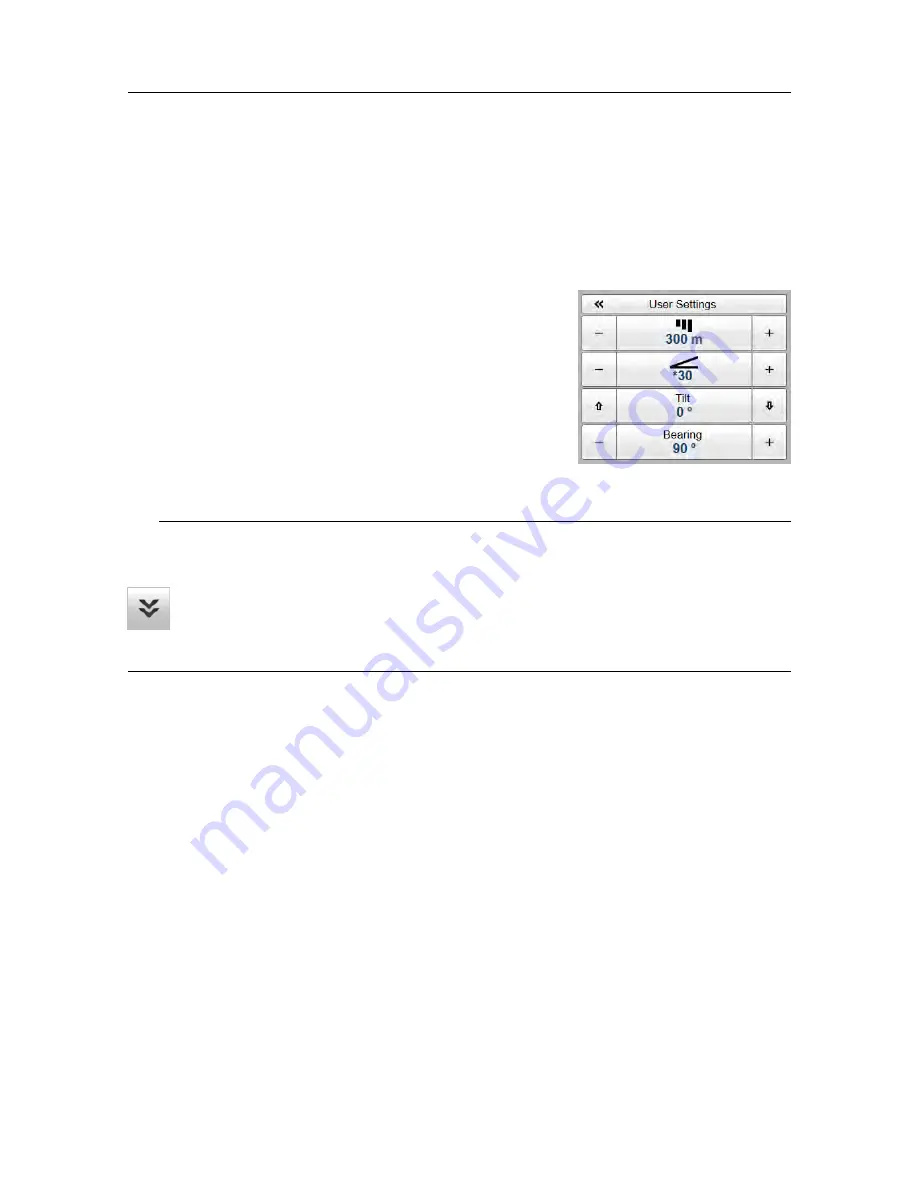
376
442700/A
Main menu
The
Main
menu is located at the top of the menu structure. It offers the most common
functions for efficient use of the CS90 system. Unless you hide the entire menu system, the
Main
menu is visible at all times, even if you close the secondary menus.
How to open
By default, the
Main
menu is open. It is placed on the right
side of the display presentation.
Description
Only brief descriptions are provided.
For detailed information about each function, page or
dialog box, refer to the
Functions and dialog boxes
chapter
in this publication.
Tip
If you do not need to use the menu system, you can hide it. This allows more space for the
echo presentation.
Use
Menu
on the top bar to hide or show the menu.
When the menu system is hidden, it appears temporarily on the left or right hand
side of the screen if you move the cursor to that position.
The icons for opening (and closing) the secondary menus are located under the
Main
menu.
Select an icon to open the relevant menu. Select it one more time to close the menu.
Several of the functions offer
Apply to All
. If you select
Apply to All
your setting is applied
to
all the views
in the current presentation mode.
Functions and dialog boxes
User Settings
The
User Settings
dialog box allows you to save the current user settings (your current
selection of operational parameters), and to retrieve factory or previously saved user
settings.
Range
The
Range
function allows you to specify the maximum distance from the transducer
to the outer edge of the sonar beam. The range value shown and selected is by default
only applied to the currently selected view.
Even though you can choose a large range value, that does not mean that you can detect
your targets on the same range. The range value only defines the range that is shown in
Simrad CS90 Reference Manual
Summary of Contents for Simrad CS90
Page 1: ...kongsberg com simrad Simrad CS90 REFERENCE MANUAL ...
Page 2: ......
Page 627: ...442700 A 625 Related topics Concept descriptions page 622 Concept descriptions ...
Page 683: ......
Page 684: ... 2021 Kongsberg Maritime ISBN 978 82 8066 213 2 ...
Page 685: ......
Page 686: ...Reference Manual Simrad CS90 ...
















































