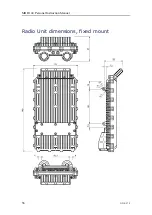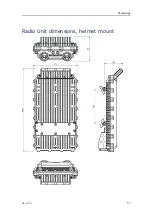54
G210–57/3
RJ-45 Pin no. (T-568B assignment)
Description/Cable colours
6
Green
7
Not connected
8
Not connected
Setting to work summary
When all hardware units have been installed, and all the cables have been connected, the
Radio Unit can be turned on and set to work.
Procedure
1
Turn on the Radio Unit.
2
Enable contact with the Radio Unit.
3
Configure the radio site.
4
Join a radio network.
Related topics
Turning on the Radio Unit, page 14
Enabling contact with the Radio Unit, page 15
Defining the IP address on the computer's network adapter, page 16
Setting up the radio site for operation, page 18
Joining a wireless network, page 22
MBR 144 Personal Instruction Manual
Summary of Contents for MBR 144
Page 1: ...Instruction Manual MBR 144 Personal Maritime Broadband Radio ...
Page 2: ......
Page 7: ...G210 57 3 5 Unpacking and handling 65 Storage 66 Disposal 66 Instruction Manual ...
Page 8: ...6 G210 57 3 MBR 144 Personal ...
Page 58: ...56 G210 57 3 Radio Unit dimensions fixed mount MBR 144 Personal Instruction Manual ...
Page 59: ...G210 57 3 57 Radio Unit dimensions helmet mount Drawings ...
Page 73: ......
Page 74: ... 2022 Kongsberg Seatex ...