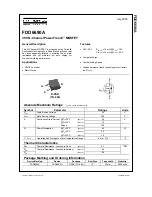■
36
│
GB
│
MT
KM 250 C1
Food processing attachments
1) Select the desired attachment:
–
the slicer attachment
w
–
or the grater attachment
q
.
2) If a different disk is still installed: Ideally, turn
the disc adapter
0
upside down . Press the
long metal tab of the disc inwards with your
thumb so that this side of the disc is released
from the disc adapter
0
. You can now remove
the disc .
3) Insert the new disc with the short metal tab first
into the disc adapter
0
:
4) Then carefully push the side with the long metal
tab into the disc adapter
0
. The best way to
do this is to press with both thumbs on the
outer edges of the attachment until it clicks
completely into place in the disc adapter
0
.
5) Place the disc adapter
0
with the attachment
fitted onto the drive shaft
6
. The flattened side
of the drive shaft
6
must correctly fit into the
take up of the disc adapter
0
. Otherwise the
disc adapter
0
cannot be properly attached .
6) Place the lid
3
onto the bowl
5
so that the
arrow ▼ on the lid
3
coincides with the
arrow
and the opened lock symbol
on the bowl
5
.
7) Turn the lid
3
until the arrow ▼ on the lid
3
points to the arrow and the closed lock
symbol on the bowl
5
.
8) Place the pusher
1
into the feed tube
2
.
9) Insert the plug into a mains power socket .
Operation
Using the cutting blades
The cutting blades
4
can be used to chop foods
such as onions or meat .
NOTE
►
Do not attempt to mix liquids with the cutting
blades
4
. These will overflow or spray out .
1) Fit the cutting blades
4
as described in the
chapter “Assembling the appliance” .
2) Cut the ingredients into pieces of
approximately 2 – 3 cm .
3) Pour the ingredients in . Do not exceed the
quantities specified in the following table .
INGREDIENT MAX . AMOUNT
SPEED
Bread
max . 80 g
ON
Cheese
max . 150 g
ON
Meat
max . 300 g
ON
Herbs
max . 30 g
ON
Garlic
80 – 200 g
PULSE
Onions
max . 300 g
PULSE
Ice cubes
max . 140 g
PULSE
Summary of Contents for KM 250 C1
Page 3: ......