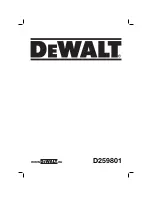E3-34
AC Drive System Electrical Checkout Procedure
10/06 E03018
(Version 21 Software)
TROUBLESHOOTING
PVM Optimum Load Curve Handshaking
Troubleshooting
NOTE: A value of less than 0.5VDC or more than
9.5VDC on circuit 72E indicates a failure.
1. With the engine off, key switch ON and control
power switch ON, measure the voltage between
the 72E (+) lead and the 72R (-) lead.
The voltage should be 5.0VDC.
a. Jumper circuit 22FO to ground and verify
voltage on 72E to 72R changes to 7.0VDC.
b. If the voltage is 0VDC, verify that the
connections to the PVM are correct and that
circuits 439 and 11SL (connected to CN P382
positions 5 and 40) are 24VDC.
2. With the engine running and under load, and the
key switch and control power switch ON, check
the voltage at 72E (+) to 72R (-).
The voltage should be 5.0VDC.
a. Check the PVM diagnostic connector P381.
b. Verify that the voltage between position A to B
is 8 to 11VDC. A reading of 0VDC indicates
that the 1939 transmission line failed. Check
1939 wiring.
c. Verify the voltage between position C to B is 8
to 11VDC. A reading of 0VDC indicates that
the PVM has failed only if the voltage from
position A to B is correct and the filtering circuit
is correct. Check the filtering circuit resistors
and capacitors connected to P383 positions 12
and 20 and P382 position 33 mounted on
diode board DB1.
3. If both Step 1 and 2 are 0VDC, then circuit 439 or
11SL or both are incorrect.
Allow adequate time for link voltage to drain down
before opening the control cabinet to perform the
following checks or repairs.
Phase Module and Chopper Module
Troubleshooting
1. To troubleshoot a phase module or chopper
module, stop the engine and turn the rest switch
OFF. Connect the serial communication cable
from the PTU to the PSC panel and access the
PSC Manual Test screen.
2. Click the appropriate GD1E or GD2E signal in the
“Digital Output” field and turn it ON. (GD1E turns
on all Inverter 1 phase modules and chopper
module 1. GD2E turns on all Inverter 2 phase
modules and chopper module 2.)
3. Disconnect the gray fiber optic cable on the phase
module or chopper module that is being checked.
In the following step, DO NOT look directly at the
red light. Eye damage could result.
4. If a red light is visible out of the gray receptacle on
the gate driver module, the phase module or
chopper module is OK.
5. If a red light is not visible, disconnect the round
power supply harness from the gate driver
module.
6. Check the AC voltage in the two pins in the
harness. There should be 100 VAC square wave
on the harness. The actual reading on the VOM
will depend on the meter and how it is designed to
measure AC voltage. Most meters read less than
100 volts. Normally, there will either be proper
voltage on the harness or no voltage at all.
7. If there is no voltage, troubleshoot the appropriate
gate driver power converter or the harness. See
“Gate Driver Power Converter Test” earlier in this
section.
8. If there is voltage, reconnect the harness and
disconnect the gate lead on the “G” terminal.
10. If there is a red light visible with the gate lead
disconnected, there is a short and the phase
module or chopper module must be replaced.
11. If a red light is not visible with the gate lead
disconnected, the gate driver module is faulty and
must be replaced. All the gate driver sections for
phase modules and chopper modules are alike
and interchangeable. The red-covered and white-
covered gate driver modules are interchangeable
where mounted by the six cap screws to the
cooling tubes of the phase module or chopper
module.
Summary of Contents for 830E-AC
Page 1: ...CEBM016202 Shop Manual DUMP TRUCK SERIAL NUMBERS A30001 A30035 ...
Page 2: ...NOTES ...
Page 8: ...A 4 Introduction 8 06 A00040 KOMATSU MODEL 830E AC TRUCK ...
Page 10: ...A1 2 Index 02 94 A01001 NOTES ...
Page 12: ...A2 2 Major Component Description 3 06 A02073 830E MAJOR COMPONENTS ...
Page 34: ...A3 20 General Safety and Operating Instructions 3 06 A03030 ...
Page 36: ...A3 22 General Safety and Operating Instructions 3 06 A03030 ...
Page 62: ...A4 12 Warnings and Cautions A04059 NOTES ...
Page 70: ...A7 2 Storage Procedures A07006 NOTES ...
Page 86: ...A7 18 Storage Procedures A07006 NOTES ...
Page 88: ...B1 2 Index B01022 NOTES ...
Page 90: ...B2 2 Structural Components B02029 NOTES ...
Page 96: ...B2 8 Structural Components B02029 NOTES ...
Page 98: ...B3 2 Dump Body B03025 NOTE ...
Page 106: ...B3 10 Dump Body B03025 NOTES ...
Page 108: ...B4 2 Fuel Tank B04026 NOTES ...
Page 114: ...C1 2 Index C01029 NOTES ...
Page 116: ...C2 2 Power Module C02027 NOTES ...
Page 126: ...C3 2 Cooling System C03035 NOTES ...
Page 138: ...C4 2 Power Train C04034 NOTES ...
Page 146: ...C4 10 Power Train C04034 NOTES ...
Page 148: ...C5 2 Air Filtration System C05019 NOTES ...
Page 156: ...C7 2 Fan Clutch C07001 NOTES ...
Page 159: ...C07001 Fan Clutch C7 5 TOOL E BEARING INSTALLER TOOL F BEARING INSTALLER ...
Page 205: ...D02034 24 VDC Electric Supply System D2 15 FIGURE 2 6 CRANKING MOTOR ASSEMBLY ...
Page 230: ...D3 20 24VDC Electrical System Components 10 06 D03036 NOTES ...
Page 242: ...D10 12 Battery Charging Alternator D10003 07 06 WIRING DIAGRAM FIGURE 10 5 WIRING DIAGRAM ...
Page 267: ...D10003 07 06 Battery Charging Alternator D10 37 NOTES ...
Page 310: ...D11 2 VHMS COMPONENTS D11005 NOTES ...
Page 344: ...D12 18 VHMS SOFTWARE D12004 NOTES ...
Page 346: ...D13 2 VHMS CHECK OUT TROUBLESHOOTING D13004 NOTES ...
Page 373: ...D13004 VHMS CHECK OUT TROUBLESHOOTING D13 29 No Data Received By WebCARE ...
Page 374: ...D13 30 VHMS CHECK OUT TROUBLESHOOTING D13004 Coaxial Cable Troubleshooting ...
Page 376: ...D14 2 VHMS Forms 01 06 D14003 NOTES ...
Page 466: ...E3 36 AC Drive System Electrical Checkout Procedure 10 06 E03018 Version 21 Software NOTES ...
Page 468: ...G1 2 Index G01020 NOTES ...
Page 470: ...G2 2 Tires and Rims G02022 NOTES ...
Page 480: ...G3 2 Front Wheel Hub and Spindle G03029 NOTES ...
Page 498: ...G4 2 Rear Axle Housing Attachment G04022 NOTES ...
Page 504: ...G5 2 Rear Axle Housing G05025 NOTES ...
Page 508: ...G5 6 Rear Axle Housing G05025 NOTES ...
Page 510: ...H1 2 Index H01019 NOTES ...
Page 512: ...H2 2 Front Suspensions H02026 NOTES ...
Page 522: ...H2 12 Front Suspensions H02026 NOTES ...
Page 524: ...H3 2 Rear Suspensions H03024 NOTES ...
Page 529: ...H03024 Rear Suspensions H3 7 FIGURE 3 6 REAR SUSPENSION ASSEMBLY ...
Page 532: ...H3 10 Rear Suspensions H03024 NOTES ...
Page 534: ...H4 2 Oiling and Charging Procedures H04025 NOTES ...
Page 544: ...H4 12 Oiling and Charging Procedures H04025 NOTES ...
Page 546: ...J1 2 Index J01038 NOTES ...
Page 548: ...J2 2 Brake Circuit J02037 NOTES ...
Page 580: ...J3 26 Brake Circuit Component Service J03034 NOTES ...
Page 582: ...J4 2 Brake Circuit Check Out Procedure J04036 NOTES ...
Page 594: ...J4 14 Brake Circuit Check Out Procedure J04036 NOTES ...
Page 596: ...J5 2 Rockwell Wheel Speed Front Disc Brakes 10 06 J05024 NOTES ...
Page 638: ...L1 2 Index L01041 NOTES ...
Page 640: ...L2 2 Hydraulic System L02043 NOTES ...
Page 646: ...L3 2 Hydraulic Component Repair L03039 NOTES ...
Page 666: ...L4 2 Steering Circuit L04048 NOTES ...
Page 669: ...L04048 Steering Circuit L4 5 FIGURE 4 2 FLOW AMPLIFIER ...
Page 671: ...L04048 Steering Circuit L4 7 FIGURE 4 3 FLOW AMPLIFIER No Steer ...
Page 673: ...L04048 Steering Circuit L4 9 FIGURE 4 4 FLOW AMPLIFIER Steering Left ...
Page 675: ...L04048 Steering Circuit L4 11 FIGURE 4 5 FLOW AMPLIFIER Steering Right ...
Page 677: ...L04048 Steering Circuit L4 13 FIGURE 4 6 FLOW AMPLIFIER No Steer External Shock Load ...
Page 681: ...L04048 Steering Circuit L4 17 FIGURE 4 9 CUT AWAY VIEW OF STEERING PUMP ...
Page 684: ...L4 20 Steering Circuit L04048 NOTES ...
Page 699: ...L05035 Steering Component Repair L5 15 FIGURE 5 8 FLOW AMPLIFIER VALVE ...
Page 724: ...L5 40 Steering Component Repair L05035 NOTES ...
Page 726: ...L7 2 Hoist Circuit L07034 NOTES ...
Page 733: ...L07034 Hoist Circuit L7 9 FIGURE 7 6 FLOAT POSITION ...
Page 735: ...L07034 Hoist Circuit L7 11 FIGURE 7 7 POWER UP ...
Page 737: ...L07034 Hoist Circuit L7 13 FIGURE 7 8 HOLD POSITION ...
Page 739: ...L07034 Hoist Circuit L7 15 FIGURE 7 9 POWER DOWN ...
Page 741: ...L07034 Hoist Circuit L7 17 FIGURE 7 10 FLOAT POSITION ...
Page 742: ...L7 18 Hoist Circuit L07034 NOTES ...
Page 759: ...L08038 Hoist Circuit Component Repair L8 17 FIGURE 8 18 HOIST CYLINDER ...
Page 768: ...L8 26 Hoist Circuit Component Repair L08038 NOTES ...
Page 770: ...L10 2 Hydraulic Check out Procedure L10028 NOTES ...
Page 783: ...L10028 Hydraulic Check out Procedure L10 15 FIGURE 10 5 FLOW AMPLIFIER VALVE ...
Page 792: ...L10 24 Hydraulic Check out Procedure L10028 NOTES ...
Page 794: ...M1 2 Index M01055 NOTES ...
Page 796: ...M2 2 Fire Control Systems M02005 NOTES ...
Page 808: ...M2 14 Fire Control Systems M02005 NOTES ...
Page 810: ...M7 2 Engine Coolant Heater M07012 NOTES ...
Page 820: ...M19 2 Radiator Shutters M19003 NOTES ...
Page 880: ...M20 52 Payload Meter III 02 05 M20008 Connectors ...
Page 890: ...M31 2 Reserve Engine Oil System M31004 NOTES ...
Page 898: ...N1 2 Index N01020 NOTES ...
Page 900: ...N2 2 Truck Cab N02019 NOTES ...
Page 918: ...N2 20 Truck Cab N02019 NOTES ...
Page 920: ...N3 2 Cab Components N03025 NOTES ...
Page 926: ...N3 8 Cab Components N03025 NOTES ...
Page 972: ...N4 46 Operator Comfort 10 06 N04031 NOTES ...
Page 1006: ...P1 2 Index P01024 NOTES ...
Page 1008: ...P2 2 Lubrication and Service 10 06 P02050 NOTES ...
Page 1011: ...P02050 10 06 Lubrication and Service P2 5 LUBRICATION CHART ...
Page 1040: ...P3 16 Automatic Lubrication System P03030 NOTES ...
Page 1046: ...R1 2 System Schematics 2 06 R01077 NOTES ...
Page 1048: ......
Page 1049: ...XS3201 JUNE 05 ELECTRIC SCHEMATIC INDEX AND SYMBOLS 830E AC A30001 and UP SHEET 1 OF 35 ...
Page 1053: ...XS3205 1 JAN 06 ELECTRIC SCHEMATIC G E INVERTER FIRING 830E AC A30001 and UP SHEET 5 OF 35 ...
Page 1054: ...XS3206 1 JAN 06 ELECTRIC SCHEMATIC G E INVERTER FIRING 830E AC A30001 and UP SHEET 6 OF 35 ...
Page 1055: ...XS3207 2 JAN 06 ELECTRIC SCHEMATIC ENGINE I O 830E AC A30001 and UP SHEET 7 OF 35 ...
Page 1056: ...XS3208 1 JAN 06 ELECTRIC SCHEMATIC G E 24V DIGITAL I O 830E AC A30001 and UP SHEET 8 OF 35 ...
Page 1066: ...XS3218 JUNE 05 ELECTRIC SCHEMATIC WORK LIGHTS AND HORN 830E AC A30001 and UP SHEET 18 OF 35 ...
Page 1074: ...XS3226 1 JAN 06 ELECTRIC SCHEMATIC QSK 60 START CIRCUIT 830E AC A30001 and UP SHEET 26 OF 35 ...
Page 1078: ...XS3230 1 JAN 06 ELECTRIC SCHEMATIC PARK BRAKE GE I O 830E AC A30001 and UP SHEET 30 OF 35 ...
Page 1081: ...XS3233 1 JAN 06 ELECTRIC SCHEMATIC BATTERY BOX 830E AC A30001 and UP SHEET 33 OF 35 ...
Page 1082: ...XS3234 2 JAN 06 ELECTRIC SCHEMATIC CIRCUIT LOCATOR SHEET 830E AC A30001 and UP SHEET 34 OF 35 ...
Page 1084: ......