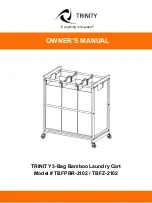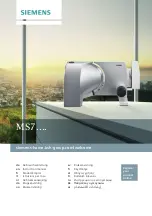3 PRODUCT SPECIFICATIONS
1. cover Lock: On the left and right side of the one-key
press cover.
2. Indicator Lamp: Indicates the status of vacuum or
sealing process.
3. Sealing Strip: Contains a heating wire covered with
Teflon which allows the bag to seal but not stick to the
strip.
4. Sealing Gasket: Press the bag onto the sealing gasket.
5. Vacuum Surface: Draws air out of bag and stops liquid
overflowing.
6. Airtight Seal: Prevents leakage during the vacuum
process.
PRODUCT SPECIFICATIONS
PRODUCT SPECIFICATIONS
Summary of Contents for VS2233
Page 1: ...FRESH KEEP INSTRUCTION MANUAL ...
Page 16: ...mykoios com ...