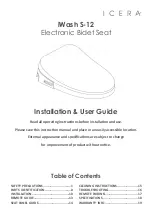3. Install the User Interface
Apply a bead of silicone sealant around the underside of the user
interface.
Thread the cable through the mounting hole and position the
interface. Press down firmly.
Wipe away any excess sealant, ensuring no sealant remains on the
sides of the user interface.
4. Install the Control Module
Mark the control module mounting hole locations.
Using a 3/32
″
drill bit, drill pilot holes at the marked locations.
Use care to not drill through the cabinet wall.
Thread the screws into the cabinet at the marked locations.
Screws should protrude approximately 3/16
″
(5 mm).
Mount the control module on the screws.
Hang module
on screws.
Countertop
Apply sealant.
User Interface
4-1/2"
(11.4 cm)
1095326-2-A
6
Kohler Co.
Summary of Contents for K-6448
Page 31: ...1095326 2 A ...