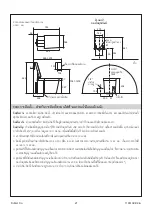1195109-X2-A 14
Kohler Co.
Remote Control Setup - Set the Language
NOTE:
If the remote control has not charged enough to be removed from the docking station, perform these
steps with remote control attached to the docking station.
NOTE:
Chinese is the default language. Skip this step if Chinese is the desired language.
Changing the On-Screen Language
¨
Select
[settings]
.
¨
Select
[system settings]
.
¨
Select
[languages]
.
NOTE:
If the language you desire does not appear on the screen, move the scroll bar down to see additional
language options.
¨
Select the radio button for your desired language. The screen icons will immediately change.
¨
Select
[home]
to return to the main screen or
[back]
to return to the previous screen.
12:34 am
brightness
back
home
system settings
user settings
power save
set time
set date
languages
Français
Português
Español
Italiano
home
languages
back
Deutsch
English
12:34 am
flush-full
flush-eco
close
seat
cover
settings
stop
users
lighting
heating
dryer
rear
front
music
home
12:34 am
system settings
feature settings
cleaning
maintenance
bluetooth settings
about
home
settings
12:34 am
back
Summary of Contents for K-3900X
Page 34: ...1195109 X2 A 34 Kohler Co ...
Page 35: ...Kohler Co 35 1195109 X2 A ...