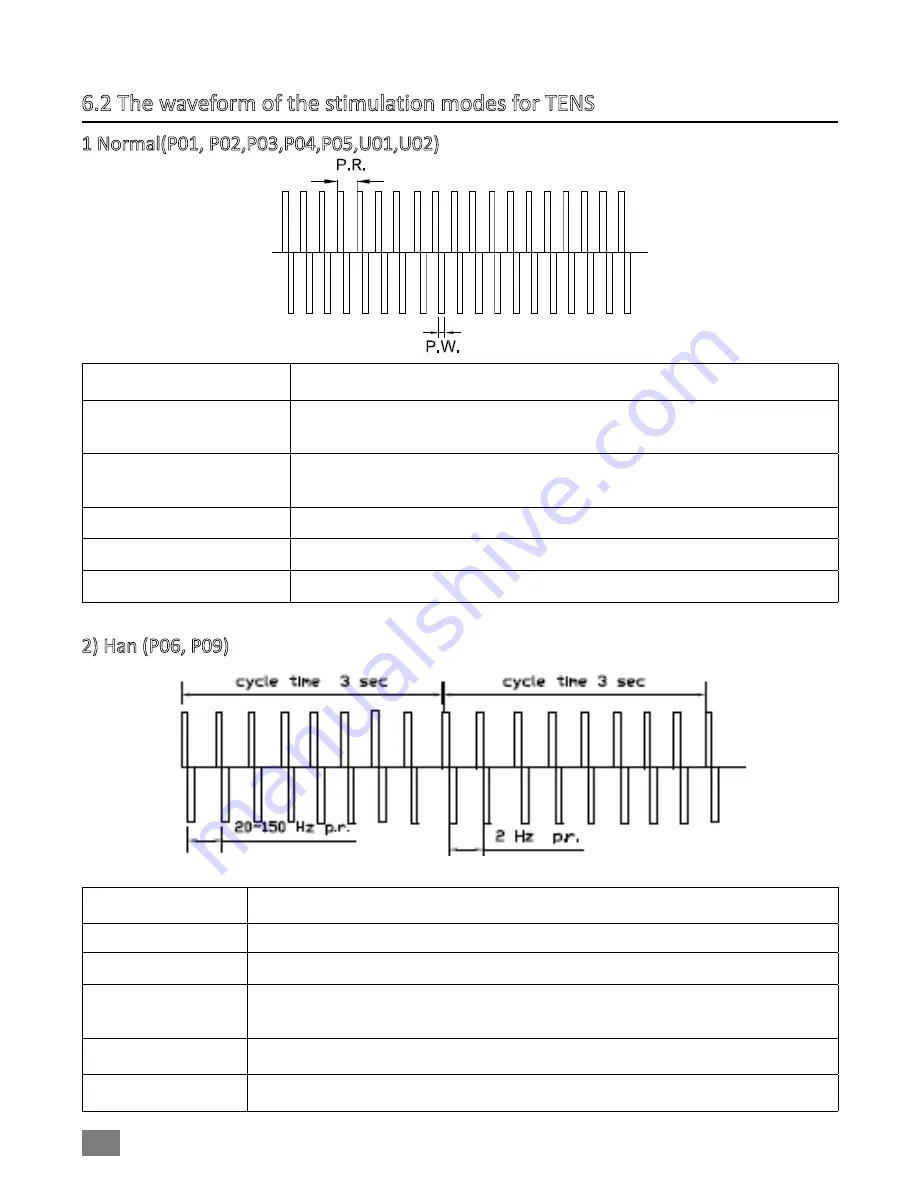
19
6.2 The waveform of the stimulation modes for TENS
1 Normal(P01, P02,P03,P04,P05,U01,U02)
Waveform
Biphasic square wave.
P.R (Frequency)
P01-80Hz; P02-100Hz; P03-2Hz; P04-100Hz; P05-100/2Hz;
U01 and U02 -1 to 150Hz, adjustable
P.W (Pulse width)
P01,P02 and P04-200us; P03-250us; P05-150/200us;
U01 and U02 -50 to 300us, adjustable
Output Current
0 to 35Vpp(500 Ω Load), adjustable
Output Voltage
0 to 60mA(1000 Ω Load), adjustable
Cycle time
0 to 60V(1000 Ω Load), adjustable
2) Han (P06, P09)
Waveform
Biphasic square wave.
P.R (Frequency)
P06-100/2Hz; P09-150/2Hz
P.W (Pulse width)
P06-150/250us; P09-200/200us
Output order
P06- 100Hz/150us first output 3 sec. and then output 3 sec. 2Hz/250us.
P09-150Hz/200us first output 3 sec. and then output 3 sec. 2Hz/200us.
Output Current
0 to 60mA(1000 Ω Load), adjustable
Output Voltage
0 to 60V(1000 Ω Load), adjustable



























