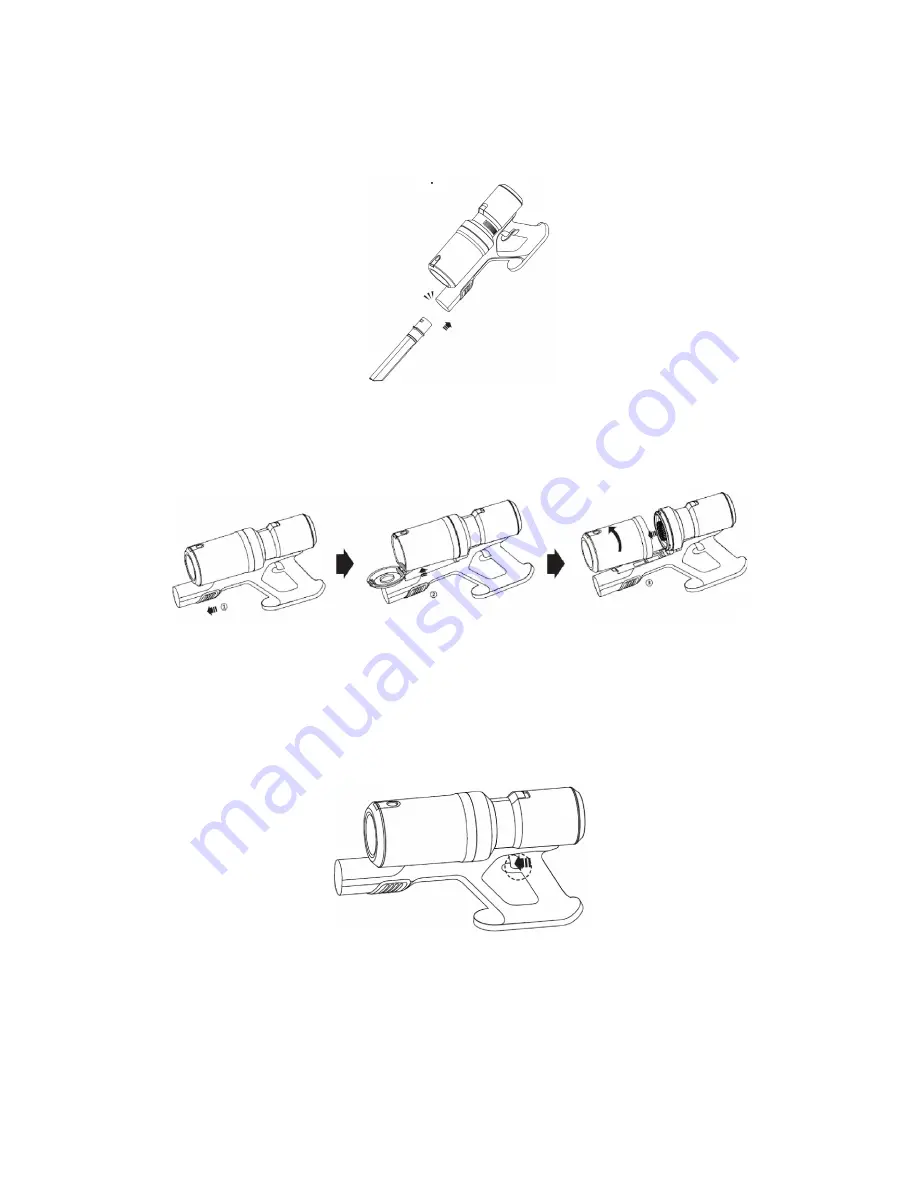
Installation
•
As shown below, align the crevice nozzle to the machine body connector and push it gently; it will
click into place. To disassemble, press the lock button and detach.
Installation and Removal of Dust Cup
•
Remove the dust cup from machine body: Push the push button under the machine body
forward and the dust cup assembly will pop up. Then rotate the dust cup assembly
anticlockwise to take down the dust cup.
1. Turning on cleaner
After installing all the parts, turn on the switch button at the handle to start operation. (Button illustrated
below.)
5











