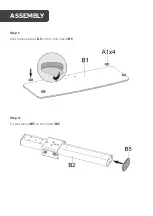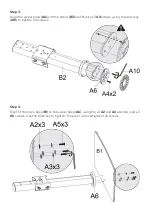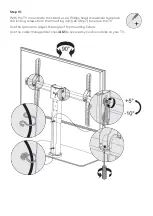Step 10:
With the TV mounted to the stand, use a Phillips head screwdriver to replace
the locking screws from the mounting rails (see Step 7) to secure the TV.
Use the spanner to adjust the angle of the mounting fixture.
Use the cable management clips (
A12
) to secure any cords or cables on your TV.
Summary of Contents for KATVBKSTNDA
Page 1: ...SWIVELTABLETOP STAND WITH GLASS BASE FOR 32 70 TVS KATVBKSTNDA ...
Page 2: ......
Page 4: ...DIMENSIONS ...
Page 5: ...Parts COMPONENTS ...
Page 12: ...Step 8b ...
Page 15: ...NOTES ...