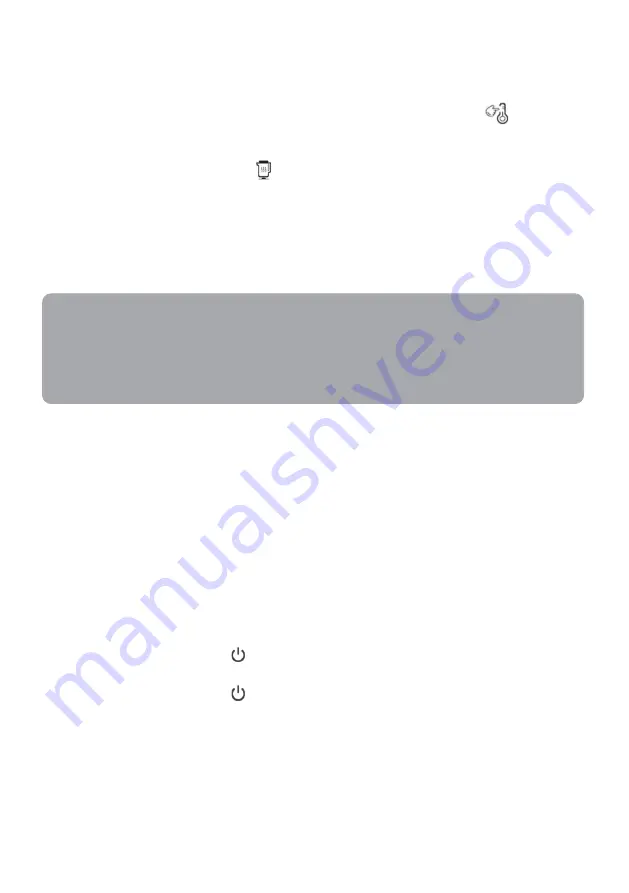
Notes:
•
If the temperature of the water is already higher than the desired set temperature,
pressing the KEEP WARM button will cause the kettle to maintain the water at
the desired temperature.
•
The temperature displayed and actual water temperature may vary ±5°C
Keep warm
The keep warm mode allows users to heat the water to a desired temperature between
40 – 90°C. The kettle will then maintain the water at that temperature for up to 2 hours.
•
Set the desired temperature by repeatedly pressing the TEMP button ‘ ’. The display
will cycle through the available temperatures (40-50-60-70-80-90°C). The button will
light up and remain lit until the water is heated to the desired temperature.
•
Press the KEEP WARM button ‘ ’. The kettle will heat the water to the desired
temperature. The button light up and remain lit whilst the kettle is in this mode.
•
The kettle will emit a sound prompt when heating is finished. It will then maintain the
water temperature.
•
When this mode is used in the future, the kettle will default with the temperature set as
the previously desired temperature.
Boil
The boil mode allows users to heat the water to 100°C (boiling point).
•
Press the BOIL button. The button will light up and remain lit until the water is boiled.
•
The kettle will emit a sound prompt when boiling has finished and enter standby mode.
The water is now ready for use.
•
The display will show the temperature of the water and change in real-time as it heats
to boiling point.
Standby mode
In standby mode, the display will become blank if there is no operation within 3 minutes.
•
Pressing the power button ‘ ’ whilst the kettle is turned off will switch it to standby
mode. The button will be flashing when the kettle is in standby mode.
•
Pressing the power button ‘ ’ whilst the kettle is in standby mode will turn off the
kettle.
•
The display will show the current temperature of the water within the kettle in this
mode.
Summary of Contents for KASMKTOCHBA
Page 1: ...DOUBLE WALLED SMART KETTLE KASMKTOCHBA KASMKTOCHBB...
Page 2: ......
Page 11: ...NOTES...












