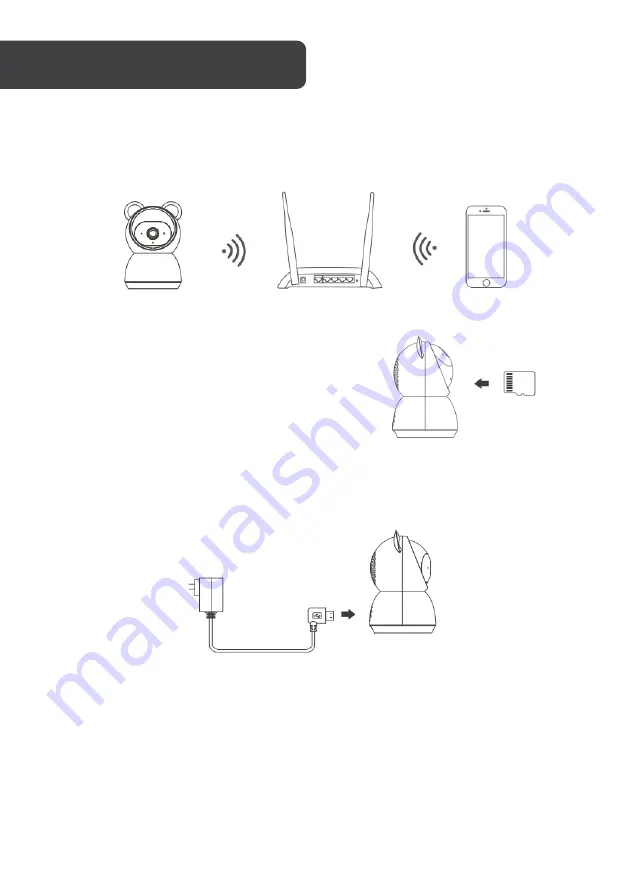
Connection preparation
Bring the camera and your phone within 30 – 100cm of the router.
Insert the Micro SD card
Insert the Micro SD card gently on the side edge of
camera.
Connect the power to the camera
Connect the camera to power using the Micro USB power adapter and USB cable.
LED Guide
LED Status
Camera Status
Red LED on
System starting up
Red LED flashes rapidly
Standby for configuration
Blue LED flashes rapidly
Network pairing
Blue LED on
Camera online
Red LED flashes slowly
OTA upgrade
GETTING STARTED
Camera
30cm - 100cm
Smartphone
Router
Summary of Contents for KAPTCAM2EA
Page 1: ...KOGAN SMARTERHOME PAN TILT MOTION TRACKING SMART CAMERA 2S KAPTCAM2EA KAPTCAM2SA ...
Page 2: ......
Page 17: ...NOTES ...
Page 18: ......
Page 19: ......






































