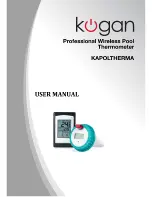3. Power up the third remote thermometer (if available) and set the
channel number dip switches, as described in Section 1.3. Verify
the display reads Channel 3.
4. Power up the console last and wait about 3 minutes. Press the
CHANNEL
button on the top of the display to verify all three
sensors are communicating to the console.
5. Once verified, you are ready to install the remote thermometers.
4.6.2 Multi-channel Sensor Accuracy Note
Verify the temperature values match closely with the console and
sensor array in the same location. The sensors should be within 3°C
(the accuracy is ± 3°C).
Allow about 30 minutes for all sensors to stabilize.
4.7
Maintenance
We recommend inspecting the gasket inside the lid of the floating
thermometer with each battery change. Moisten with pool gasket
lubricant (available from most pool stores). Inspect for any moisture
inside the floating thermometer. Replace the gasket every year.
To replace the gasket, slide the gasket over the float potion of the
floating thermometer and insert into the gasket guide on the lid.
5. Glossary of Terms
Term
Definition
Accuracy
Accuracy is defined as the ability of a
measurement to match the actual value of the
quantity being measured.
Range
Range is defined as the amount or extent a value
can be measured.
6. Specifications
1.12 Wireless Specifications
Line of sight wireless transmission (in open air): 300 feet under
ideal conditions, 100 feet under most conditions.
Frequency: 433 MHz
Update Rate: 10 seconds on the remote, 90 seconds on the
display console.
Version 1.4
Page 11
Summary of Contents for KAPOLTHERMA
Page 1: ......