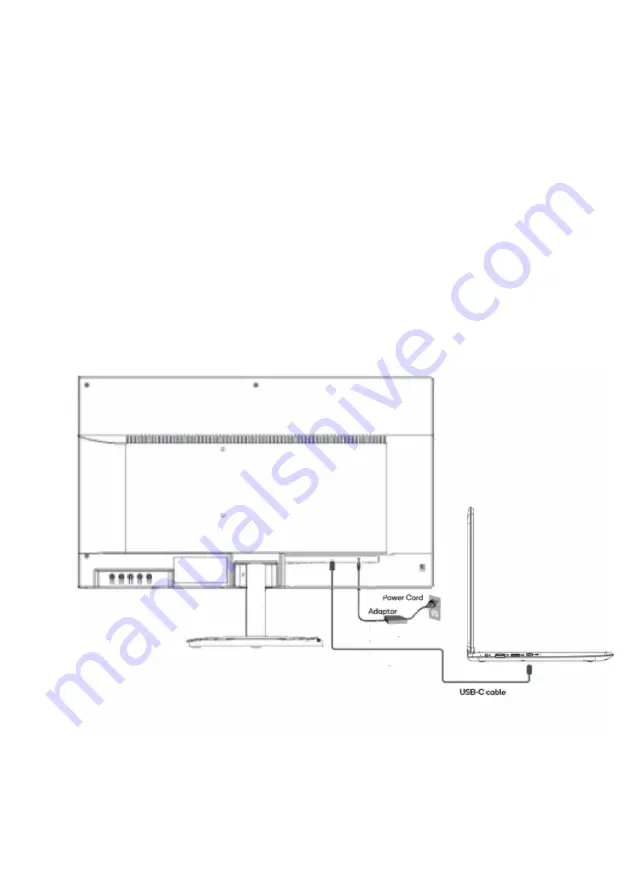
USB-C Connection
This monitor supports the following simultaneous connections via USB Type-C:
•
Display via
DisplayPort™ 1.2 alternate mode
•
Data via USB 3.1
•
Power delivery
(
20V/3.25A, 15V/3A, 9V/3A, 5V/3A)
NOTE: Type-C is not supported on versions of Windows prior to Windows 10.
USB-C Setup
1.
Connect the USB Type-C cable from your monitor to the computer.
2.
Connect the adapter to a properly grounded AC outlet, then to the monitor.
3.
Power ON the computer and then power ON the monitor.
4.
Set the timing mode on your computer. Recommended resolution and refresh rate
are 2560 x 1440 @60Hz.
Power ON/OFF
•
Press the power button on the front of the monitor: the power LED indicator light
will be blue when the LED monitor is on.
















