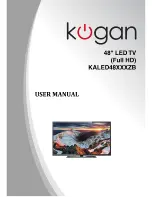DTV EPG (Electronic Program Guide)
In DTV mode, press EPG to enter the Electronic Program Guide.
In the Guide menu, press REC to set a recording.
In the Guide menu, press BLUE to enter the “Reminder”
menu.
Press the buttons to adjust the scheduled time,
◀▶▲▼
then press ENTER to save the setting.
In the Guide menu, press YELLOW to enter the
“Schedule” menu.
Press the buttons to adjust the scheduled time,
◀▶▲▼
then press ENTER to save the setting.
12
Summary of Contents for KALED32SMTZC
Page 1: ......
Page 8: ...Remote Control 7...