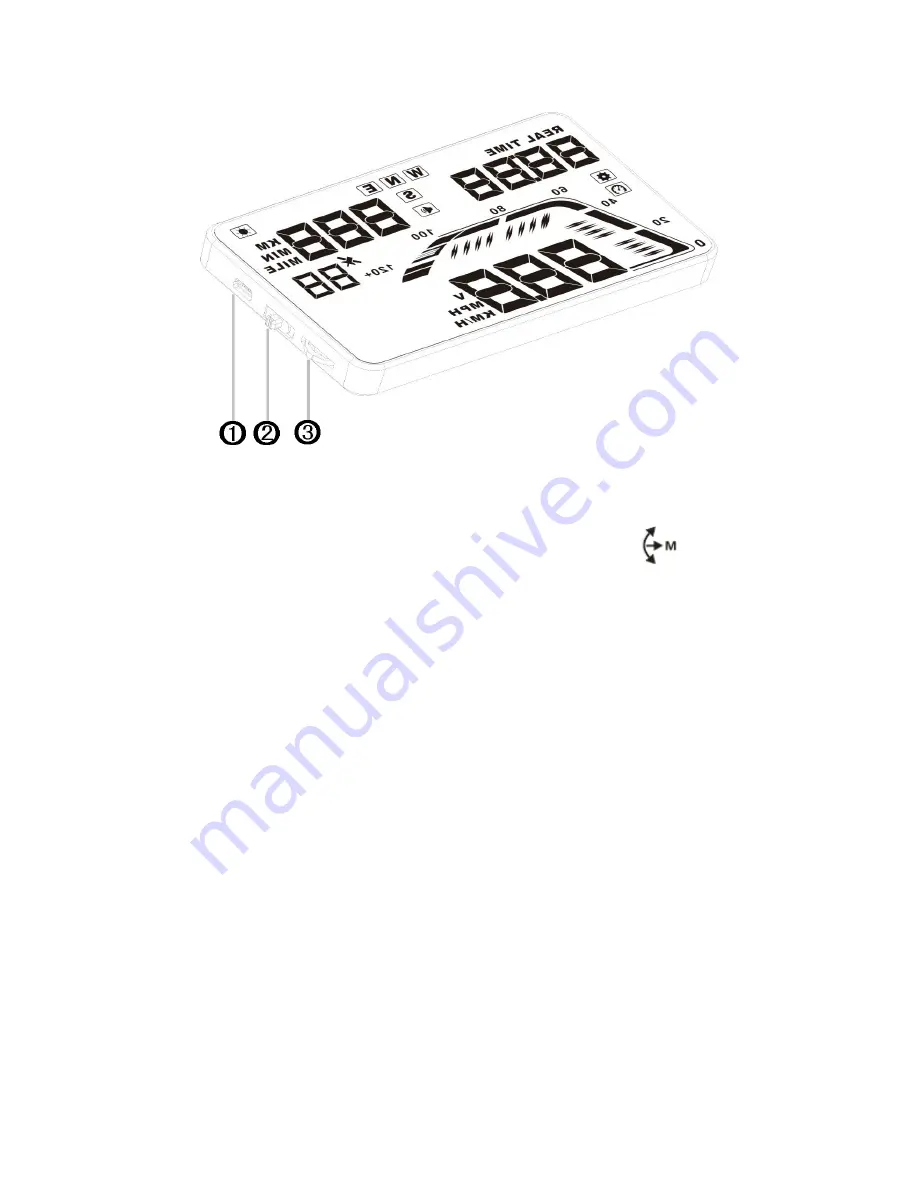
HUD Button Functions
1. USB interface, to connect to the USB car charger.
2. Power ON and OFF
3. Settings button – three way button with various functions.
◦
Up button – push button upwards
◦
OK button – press button inwards
◦
Down button – pull button downwards
With the dial on the left:
Press and hold the button in for 5 seconds, to enter into the settings menu (menu 0-8). Once you
have finished adjusting settings, hold the button in again for 5 seconds to save.
•
Button up: increase setting values.
•
Button down: decrease setting values.
•
Quick press inwards: switch between clock, driving distance, driving time.
•
Button down and hold: turn alarm on and off.
3








