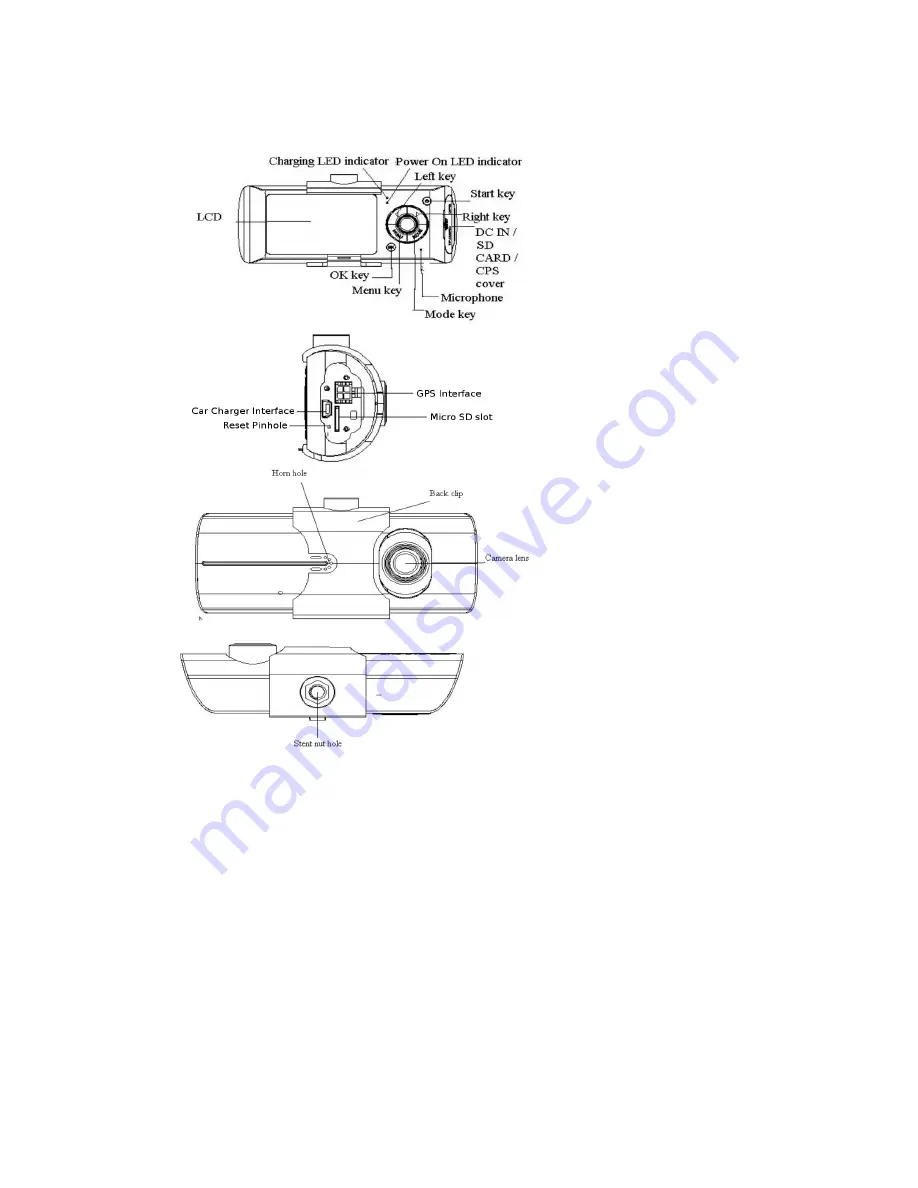
PRODUCT CONTROLS
BEFORE USE
Battery Charging
There are two methods to charge the battery:
1. Using a USB cable, plug the unit in to your computer for charging.
2. Using the vehicle-mounted power accessory for charging.
While charging, the charging indicator will be illuminated in red. When charging is complete, the
indicator will go out. A full charging process will take approximated 240 minutes.
Inserting a Memory Card
Insert a Micro SD card into the card slot until it clicks into position.
To remove the card again, press the card inwards slightly, and the card should pop out.
Notice: When using a memory card for the first time, the card will need to be formatted by the unit
to be able to function with the recording software. Formatting will permanently delete all data from
the memory card itself, including any protected images. Please ensure you backup any important
data from the card beforehand, as it cannot be restored.
Summary of Contents for KADVR2CGPS
Page 1: ......






