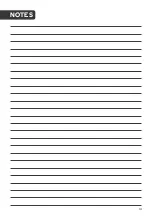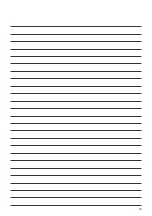11
To access the global settings menu , simply navigate to the ‘ ’ icon
on the Home screen. Here you will find all of the adjustable options for
Android TV’s interface, connectivity, and apps.
5a
Options for your TV (picture, aspect ratio, speakers, etc) can be
accessed by pressing the
button on your remote control.
Use
/
buttons to navigate through the submenus, and
/
buttons to
access Channel and Recording/Time Shift options.
SETTINGS
uick
enu
Quick Menu
Quick Menu
Quick Menu
In DTV mode you can also press the
(5a)
Global settings
button on your
remote control and use the / buttons to navigate to the Settings
option.
Device preferences
To open the device options submenu directly during live TV playback,
press the
Device preferences
button on your remote control.
Summary of Contents for Android TV 9 Series
Page 1: ...43 SMART HDR 4K LED TV QUICK START GUIDE SERIES 9 XU9210 KALED43XU9210STA...
Page 12: ...13 NOTES...
Page 13: ...14 NOTES...
Page 14: ...15...