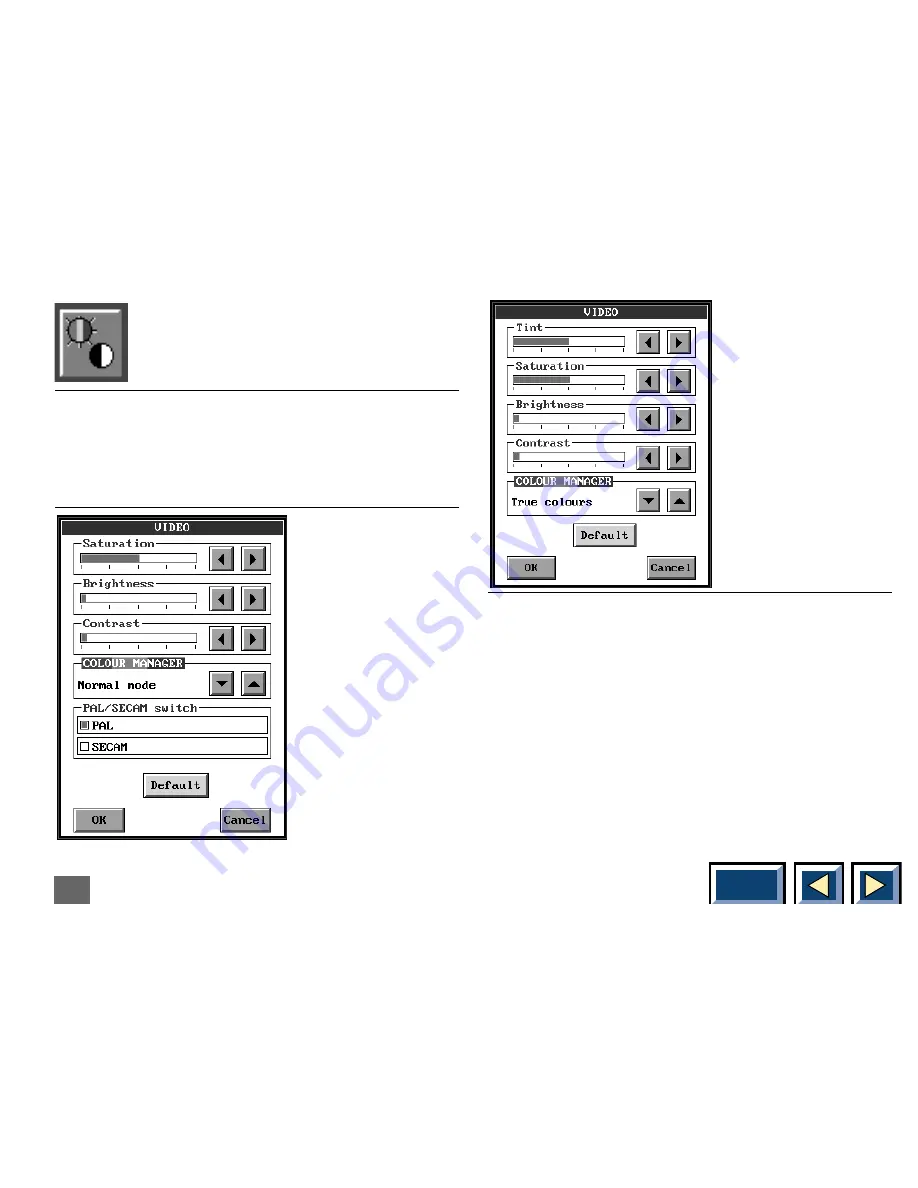
Contents
32
This icon will only appear when connected to a video
source.
Select the above icon from the MAIN MENU.
You will get one of the windows below depending on
the video system connected.
The window above is the one you get if you have
connected NTSC video standard as source, and the
window to the left is the one you get if you have con-
nected PAL or SECAM video standards as source. In
these windows you can adjust four video parameters,
tint (only in NTSC), saturation, brightness and contrast.
Adjust the sliders until the screen image looks satis-
fying, or choose Default to get a predefined setting.
In the PAL/SECAM window you also have checkboxes
for each system. The default setting is PAL, so if you
Adjust image settings
Adjust image settings
Adjust image settings






























