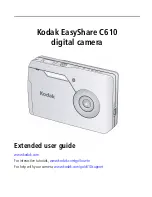Taking pictures/videos
www.kodak.com/go/support
7
Using different modes
Choose the mode that best suits your subjects and surroundings.
1
Press the Mode button.
2
Press
to highlight a mode, then press the OK
button.
Taking a video
1
Press the Mode button.
2
Press
to highlight Video, then press the OK
button.
3
Press the Shutter button
completely down
,
then release it. To stop recording, press and release
the Shutter button again.
Mode
Use this mode
For
Auto
General picture taking—it offers excellent image quality and ease of
use.
Scene
Point-and-shoot simplicity when taking pictures in practically any
situation. (See
page 8
.)
Video
Capturing video.
NOTE: Audio is captured, but will not play on the camera. To hear the audio,
transfer the video to your computer.
Mode