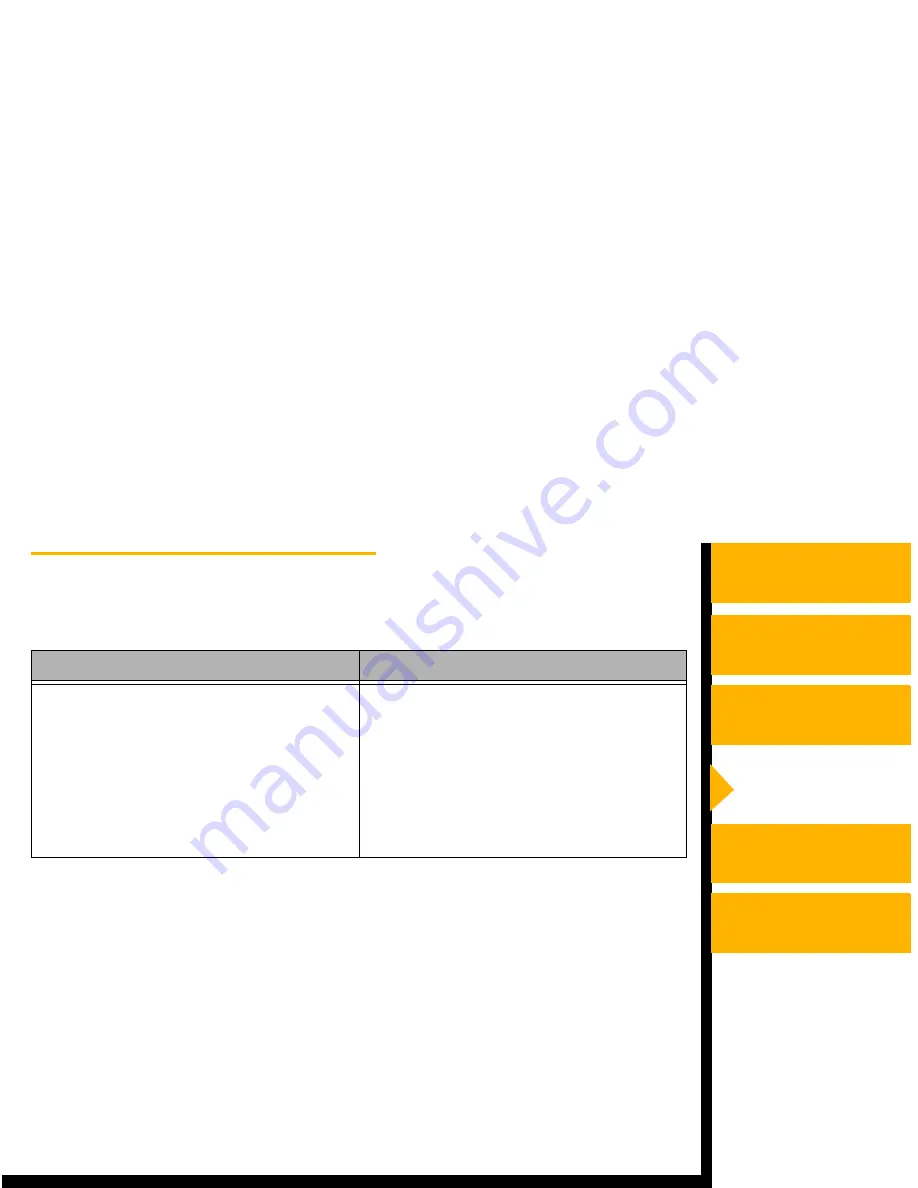
Setting up the Printer
Troubleshooting
Site Specifications
Operating the Printer
Accessories and
Supplies
CONTENTS
HELP
SEARCH
Introduction
Printer does not Respond when you Press
Buttons
Possible Cause
Possible Solution
Printer conditions.
1.
Make sure the top cover is closed.
2.
Remove and reinstall the paper
tray.
3.
Restart the printer.
4.
Check that the POWER light
illuminates.

























