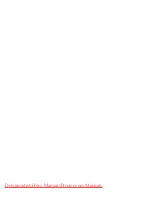21
Chapter 4
1
Make sure the power is connected to the
printer dock (see
Connecting the Power,
page 5
).
2
Connect the Audio/Video cable from the
printer dock A/V out connector to the
television video-in port.
3
Turn on your television, and change to a
video channel.
See your television user’s guide for details.
4
Place the Kodak EasyShare camera in the
printer dock (see
Docking and Charging the
Camera, page 13
).
5
Press the Slide Show button
.
The camera screen turns off; the
television screen acts as the camera
display. If a picture does not appear on
your television screen see
Chapter 7,
Troubleshooting
.
m
To manually navigate through pictures
and videos during the slide show, press
the arrow keys
on the printer
dock.
For more information, see
Running a Slide
Show, page 19
.
urg_00041.book Page 21 Friday, January 3, 2003 10:37 AM
Downloaded From ManualsPrinter.com Manuals
Summary of Contents for 6000 - EasyShare Camera Dock
Page 6: ...Downloaded From ManualsPrinter com Manuals...
Page 10: ...Downloaded From ManualsPrinter com Manuals...
Page 20: ...Downloaded From ManualsPrinter com Manuals...
Page 24: ...Downloaded From ManualsPrinter com Manuals...
Page 28: ...Downloaded From ManualsPrinter com Manuals...
Page 32: ...Downloaded From ManualsPrinter com Manuals...
Page 48: ...Downloaded From ManualsPrinter com Manuals...