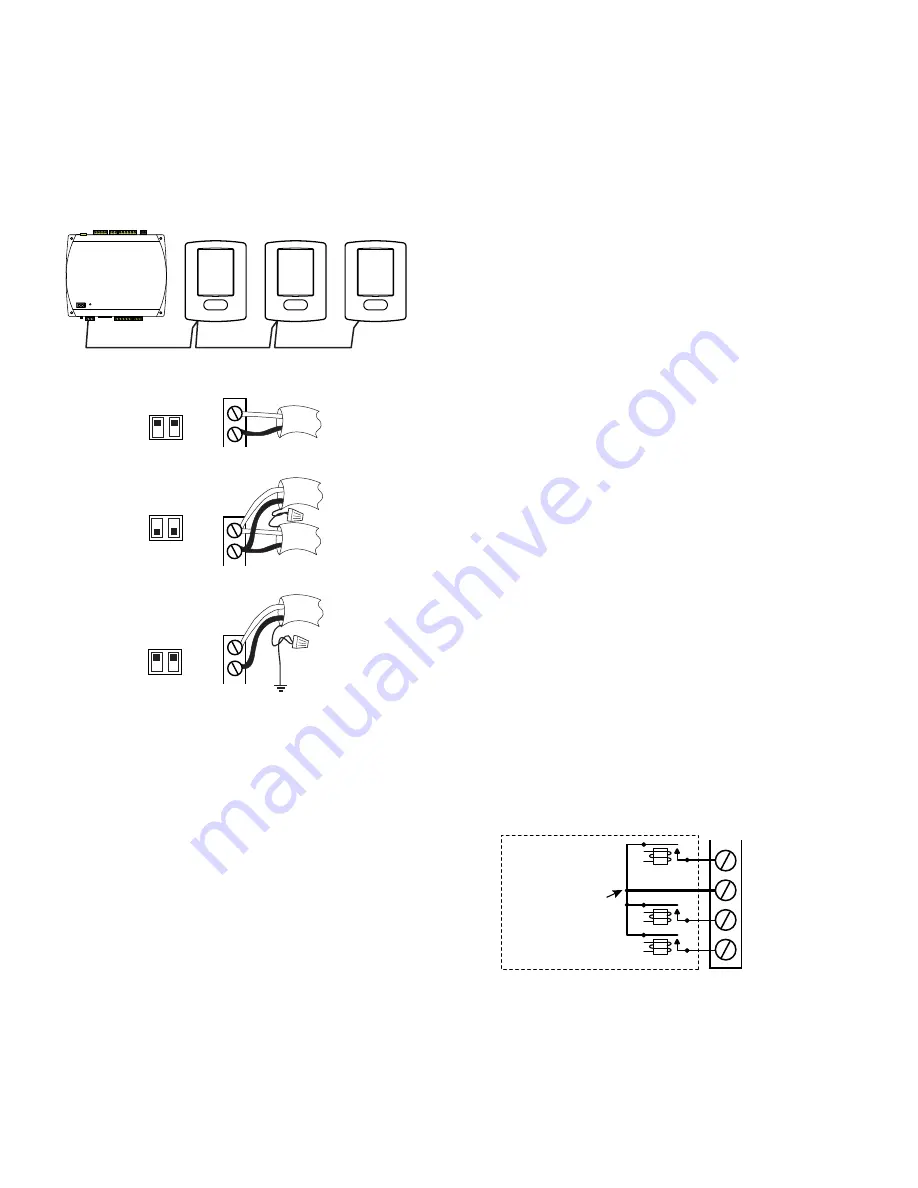
BAC-19xxxx FlexStat Installation Guide
5 926-019-02C
NOTE:
The
S (Shield)
terminal in KMC
controllers is provided as a connecting
point for the shield. The terminal
is not connected to the ground of
the controller. When connecting to
controllers from other manufacturers,
verify the shield connection is not
connected to the controller’s ground.
EOL On
EOL Off
EOL Off
EOL On
+B
-A
MS/TP
S
ON
OFF
EOL
Illustration 10—MS/TP Connections and EOL (MS/TP Models)
+B
–A
Shield Wire
Connected to
Ground (on
One End Only)
Shield Wires
Connected
with Wire Nut
Shield Wire
Not Connected
+B
–A
+B
–A
OFF
ON
EOL Switches
Pushed Up
ON
EOL Switches
Pushed Up
EOL Switches
Pushed Down
2. Connect the cable shield to a good earth
ground at
one end only
.
NOTE:
Devices on physical ends of MS/TP
wiring segments must have EOL (End
Of Line) termination for proper network
operation. Verify the FlexStat's EOL
switch is in the proper position.
3. If a FlexStat is at the physical
end
of the MS/
TP network line (only one wire on each –A or
+B terminal), set both EOL switches to
On
on
the back of the circuit board. If not on the end
of the line (two wires on each terminal), ensure
that both switches are Off.
SENSOR AND EQUIPMENT CONNECTIONS
Input Connections
1. Wire any additional sensors to the
appropriate
input terminals
Sequence of Operation and Wiring Guide
(These applications are the selectable pack-
aged programs in the BAC-19xxxx models.)
NOTE:
Use KMC software to properly
configure the devices. For
passive
input devices (e.g., switch contacts
and 10K ohm thermistors), set the
termination to the
10K Ohm
position.
For
active
voltage devices, set it to the
0 to 12 VDC
position.
NOTE:
Unused analog inputs can be
converted to binary inputs by right-
clicking the input object in KMC
software and selecting
Convert to....
NOTE:
Wire sizes 14–22 AWG can be clamped
in each terminal. No more than two 16
AWG wires can be joined at a common
point.
Output Connections
1. Wire additional equipment (such as fans,
dampers, and valves) to the appropriate out-
Sequence of Operation and Wiring Guide
Connect the device under control between
the desired output terminal and the related
SC (Switched Common for relays) or GND
(Ground for analog outputs) terminal.
Illustration 11—Switched (Relay) Common and Relay Bank
Relay 3
SC (Phase) 1–3
Relay 2
Relay 1
One Switched
Common
Connection in
Bank of Three
Normally
Open Relays
NOTE:
For the bank of three relays, there
is one Switched (relay) Common
connection (in place of the GND
terminal used with analog outputs).


























