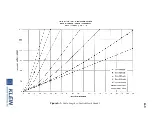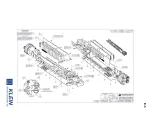Updating the TPU Software
C-5
5.
Enter the
TPU
IP address in the
Enter TPU IP Address
text box if it is different
than the default address, or click
Default Addr
if it is the default. The default
address is 192.168.0.81. The address will already be displayed if it was
queried or changed as described in “Querying or Changing the TPU IP Address”
on page C-2.
6.
Click
Update TPU Software
.
An dialog box opens that enables file selection.
7.
Select and open the update file to download and install.
The file is downloaded to the TPU and installed, and the TPU software
restarts. In about two minutes, a window opens confirming the software
update:
Summary of Contents for 5000 V2 Series
Page 24: ......
Page 48: ......
Page 62: ......
Page 73: ...A 3 Figure A 1 Cable Length vs Towfish Depth Graph 1...
Page 75: ...A 5 Figure A 3 Cable Length vs Towfish Depth Graph 3...
Page 77: ...A 7 Figure A 5 Cable Length vs Towfish Depth Graph 5...
Page 78: ......
Page 82: ......
Page 88: ......
Page 92: ......
Page 95: ...E 3...
Page 97: ...E 5...
Page 99: ...E 7...
Page 101: ...E 9...
Page 103: ...E 11...
Page 105: ...E 13...
Page 107: ...E 15...
Page 109: ...E 17...
Page 111: ...E 19...