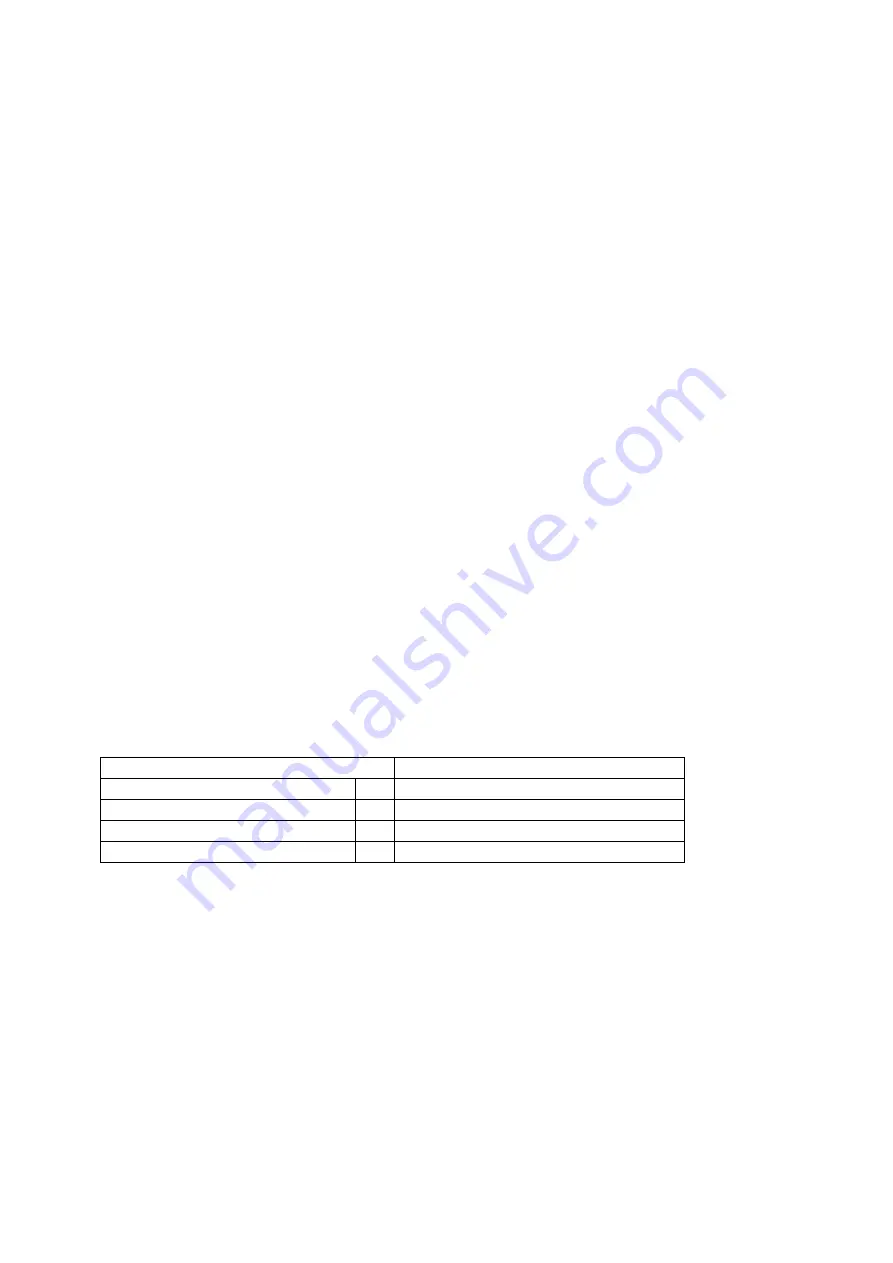
Klavis
Quadigy
user manual V1.4
Page
5
of
17
Switching between Studio and Live modes is done by a
long press of the Global button
. Live
mode is reflected by the Live red LED. An “L” or “S” also appears in the top left corner of the
display.
Note that if you don’t use preset control or morphing you can stay in Studio mode during live
situations. You can also switch from Live mode to Studio mode at any time to save a tweak.
Envelope selection and multi-editing
The 4 b white LED row at the top select the envelopes under editing.
It is allowed to select/edit more than one envelope at once. This is done by maintaining any of the
4 buttons as a shift and adding/removing the others by individual press.
When more than one envelope is selected for editing:
The settings in the display and the 6 stage LEDS reflect the leftmost envelope
Changes are simultaneously applied as absolute values to all envelopes selected
Faders and User knob behavior
Changes are applied after the physical position crosses the current value. This is shown by the
fader’s red LED going solid on.
A current setting of zero is indicated by double pulses (or reverse).
Menus and editing
There are 4 base menus with the CV Matrix button leading to 3 derived menus.
Base menus
When adding the [CV Matrix] button
Preset control
→
CV clearing functions in current preset
EG – Envelope generator settings
→
EG – CV control settings
Cycle related settings
→
Tempo CV control settings
Global settings
- none -
Once in a menu, selecting the pages is done by turning the encoder.
Each menu contains a number of pages, possibly of two types:
1.
Fader pages where four settings are controlled by the four faders
2.
Parameter/option pages showing a single setting, changed via the encoder:
o
Press the encoder to access editing; the Blue Edit LED goes on
o
Turn to edit the setting
o
Press the encoder to validate the change and exit editing
You can always press another menu button to leave a page/setting you have entered.

















