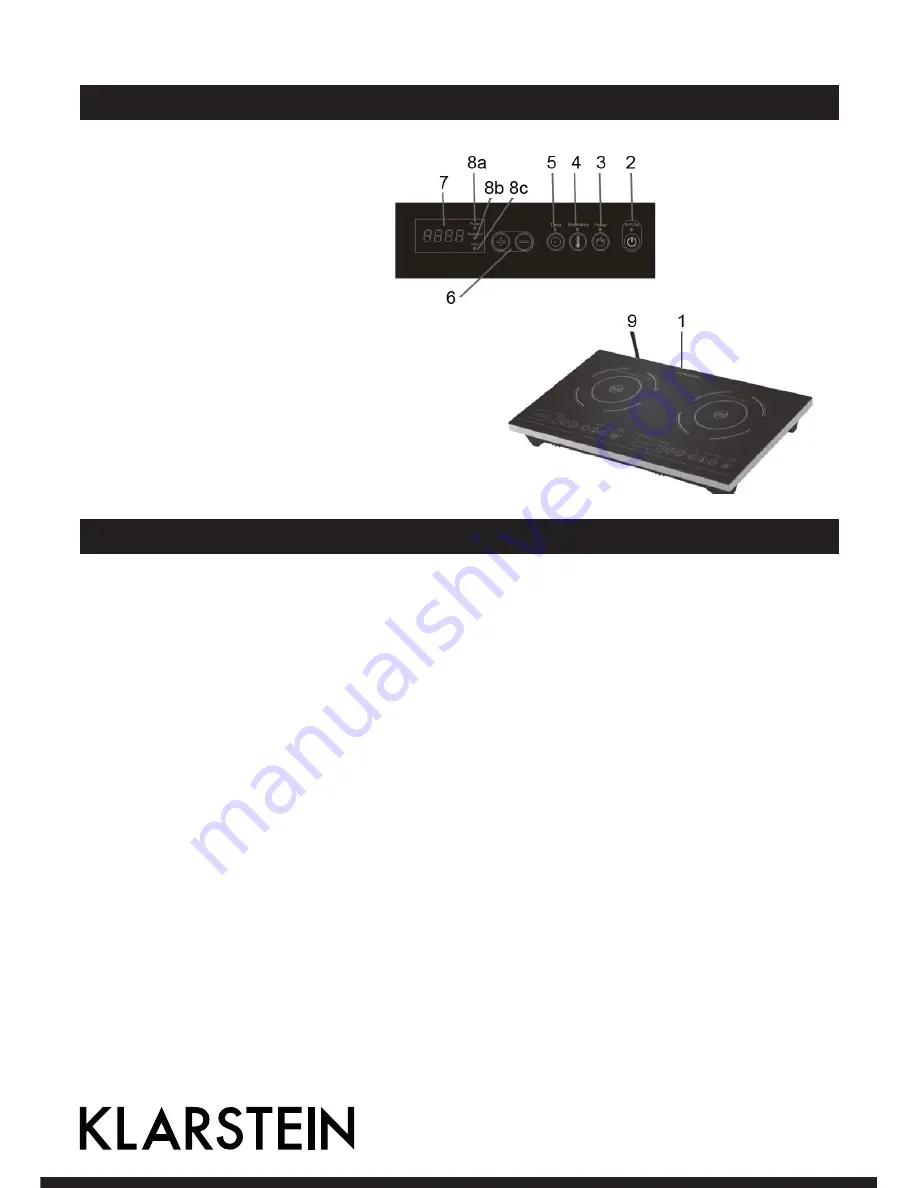
8
Operating Elements
1 Cooking surface
2 On / off
3 Set performance
4 Set temperature
5 Set the timer
6 + and - buttons to adjust
7 Display
8 Indicators
a) Operating condition
b) Temperature
c) Timer
9 Power cable
Operation
• Press the „ON / OFF“ button to turn on the device
• The device automatically detects whether you are using a suitable pot. If so, press the „Menu“ button to se-
lect a desired setting. Otherwise, the display will show the „E0“ warning display and you will hear a repeated
beeping. After 40 seconds, the unit switches to standby mode.
Setting the power level
Turn on the device and select the power level mode using button 3. Use the +/- buttons to set the desired
power level between 200W and 1800W (200W and 1300 W).
Setting the temperature
Turn on the device and select the temperature setting mode using button 4. Use the +/- buttons to adjust the
desired temperature between 60 ° C and 240 ° C.
Setting the timer
Press button 5. Use the +/- keys to set the desired time between 0 and 180 minutes.
Note
: Hold down the + button to reach the desired value faster.
Automatic shutdown
If you remove the pan from the hob, the device switches itself off automatically. If you return the pot back to
the hob within 40 seconds, the appliance continues to work with the parameters previously set.













