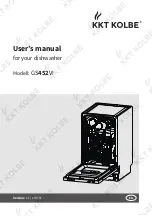Control Panel
2.1 Control Panel
7. Program indicator light
When you select a washing pro-
gramme, the corresponding light
will display.
8. Power switch ( ):
To turn on/off
the power supply
9. Washing light of upper layer ( ):
To come on when the upper spray
arm is washing.
10. Washing light of lower layer ( ):
To come on when the lower spray
arm is washing.
11.
Rinse aid refill indicator (
): The
indicator lights up when dispenser
needs to be refilled.
1. Digital display:
To display the
running time remain, malfunction
codes and delay time
2. „ “- Button:
The START DELAY will
allow you to delay the start time
of any cycle automatically up to
24hours.
3. „ “- Button:
Press this button you
can choose the additional function
„3 IN 1“ ,washing of upper layer
or washing of lower layer and the
corresponding light flashes
4.
Salt refill indicator (
)
: The indi
-
cator lights up when the softener
needs to be refilled.
5. Program select button/Child lock
button:
Press the button to select
the program. The „child lock“will be
available when you press the button
3 seconds ,and „LO“ flashes 6 times
on digital displays.
6. 3-in-1 indicator ( ):
The indicator
lights up when the additional func
-
tion be selected.
EN
9
1
2
3 4
5 10
7
8
11
9