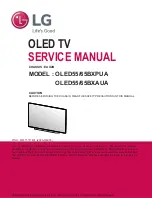• Use a certified undamaged cable with the HDMI logo. Otherwise, it may result in connection errors or the
image may not be displayed.
• In order to ensure safety and to extend the life of the product, it is not recommended to use unlicensed
software.
• Any damage, injury or malfunction resulting from the use of unlicensed components or software is not
covered by the warranty.
• Make sure that all screws in the stands or bracket are correctly inserted and tightened securely (if the
screws are not tightened firmly enough, the TV may tilt after installation or be unstable).
Transportation
• The TV must be transported strictly in an upright position, without movement to the sides, in the box and
packing materials in which the TV is delivered.
• Disconnect the power cord and all other cables before lifting or carrying the TV.
• Hold the TV by the top and bottom of the cabinet. Never hold the device by the display or carry it by the
stand.
Before using the TV, carefully remove the shipping tape slow so as not to damage the TV panel. You can
turn on the TV for up to 1 minute to check the integrity of the matrix. This does not contradict the rules of
operation.
Removing the shipping tape from the panels does not affect the warranty or return policy. There may be
inscriptions and symbols on the film. It is recommended to remove the film before use.
The list of damages that prevent further use of the TV:
• the power cord or plug is damaged.
• the TV screen is damaged.
• if the TV gets wet.
• after the TV has been dropped.
The liquid crystal panel is a high-tech product. During operation, tiny black or colored dots may appear on
the panel, which are noticeable only when you look at the screen closely at close range. Within certain
limits, this effect is normal for this type of display and does not affect the device's performance and image
quality. An accurate assessment of the condition of the panel (and other potential malfunctions of the
device) is carried out only by an authorized service center using special equipment.
Depending on the viewing position (left / right / top / bottom), the brightness and color of the panel may
change. This is due to the structural features of the panel. This has nothing to do with performance and is
not a malfunction.
Terms and conditions for effective, safe use of goods
1. Observe all safety precautions.
2. Follow all the instructions.
3. Do not block the ventilation holes, install in accordance with the instructions.
4. Do not neglect the integrity of the power plug. If your outlet does not fit, contact a specialist.
5. Turn off the device during lightning storms or when you are away for a long period.
6. The service and repairs should be provided by the qualified personnel. Do not use a device damaged in
any way (moisture ingress, damaged cable, etc.).
7. Dispose of your device and accessories in accordance with applicable regulations and standards.
8. Use the device in a dry, clean, ventilated area.
9. Connect the TV using a relay or constant-voltage regulator to protect the TV from possible power
surges.
Rules for cleaning the surface of the TV
1. When cleaning, the outer surface of the product and the screen may be scratched. To prevent
scratches, wipe the outside of the TV and its screen with a soft LCD cleaning cloth.
2. Do not spray water or other liquids directly on the TV. Liquid entering the product may cause damage,
fire, or electric shock.
3. Use a soft dry cloth to clean the TV cabinet. Do not use flammable liquids (such as benzine, thinners) or
detergents.
To remove stubborn stains, you may apply a small amount of screen cleaner to the fabric. Turn off the TV
and use a microfiber cloth to gently wipe the screen to remove grease and fingerprints. Clean the
unplugged TV.
Safety rules and warnings
Safety rules and warnings
EN
4
Summary of Contents for 32F740LB
Page 59: ......
Page 60: ...4031Q406226 ...