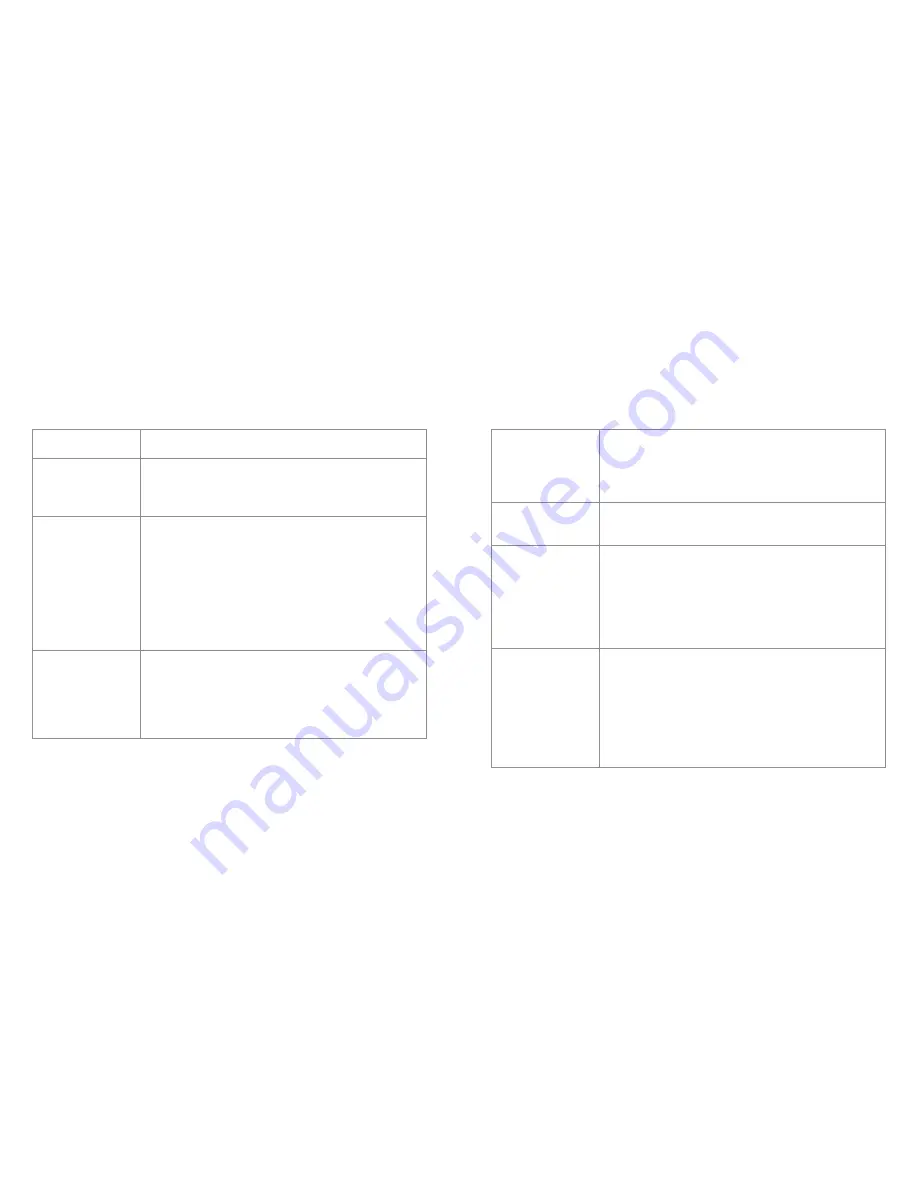
10
11
Video mode settings
Setting
Information
Resolution
1080i offers higher detail, the 720p offers
smoother video.
[1080i] / [720p]
Loop recording
The camera will only save 1 video file per journey,
saving significant space on the micro SD card. If the
G Sensor feature is enabled you will notice a key logo
appears on the LCD screen (2) when there is any
significant impact/jolt to the video. The camera will
save this file under a different name, and the recording
will be protected from the loop recording feature.
[1 min] / [3 min] / [5 min]
Exposure
The exposure value can be raised or lowered to
increase or decrease the brightness levels of the
recordings.
[+0.0] / [-1/3] / [-2/3] / [-1.0] / [-4/3] / [-5/3] / [-2.0] /
[+2.0] / [+5/3] / [+4/3] / [+1.0] / [+2/3] / [+1/3]
Motion detection
Turn this feature on to use the dash camera as a
security device. When turned on the camera will start
recording as soon as it detects any motion and for
10 seconds after the motion has finished.
Record audio
Activate or disable the microphone
[On] / [Off]
Date stamp
When on, the camera will imprint the date and time
on to the video file so it is visible when played back,
providing a secure way of providing date and time
evidence. When off, the camera will save the date and
time into the information file of the recording.
[On] / [Off]
G Sensor
When on the camera will automatically ‘protect’ the
current recording in the event of a significant impact.
You can choose how strong the impact must be
before the feature is active. 2G is the most sensitive
setting. You may need to adjust this to suit your style
of driving or the road conditions.
[Off] / [2G] / [4G] /[8G]




























