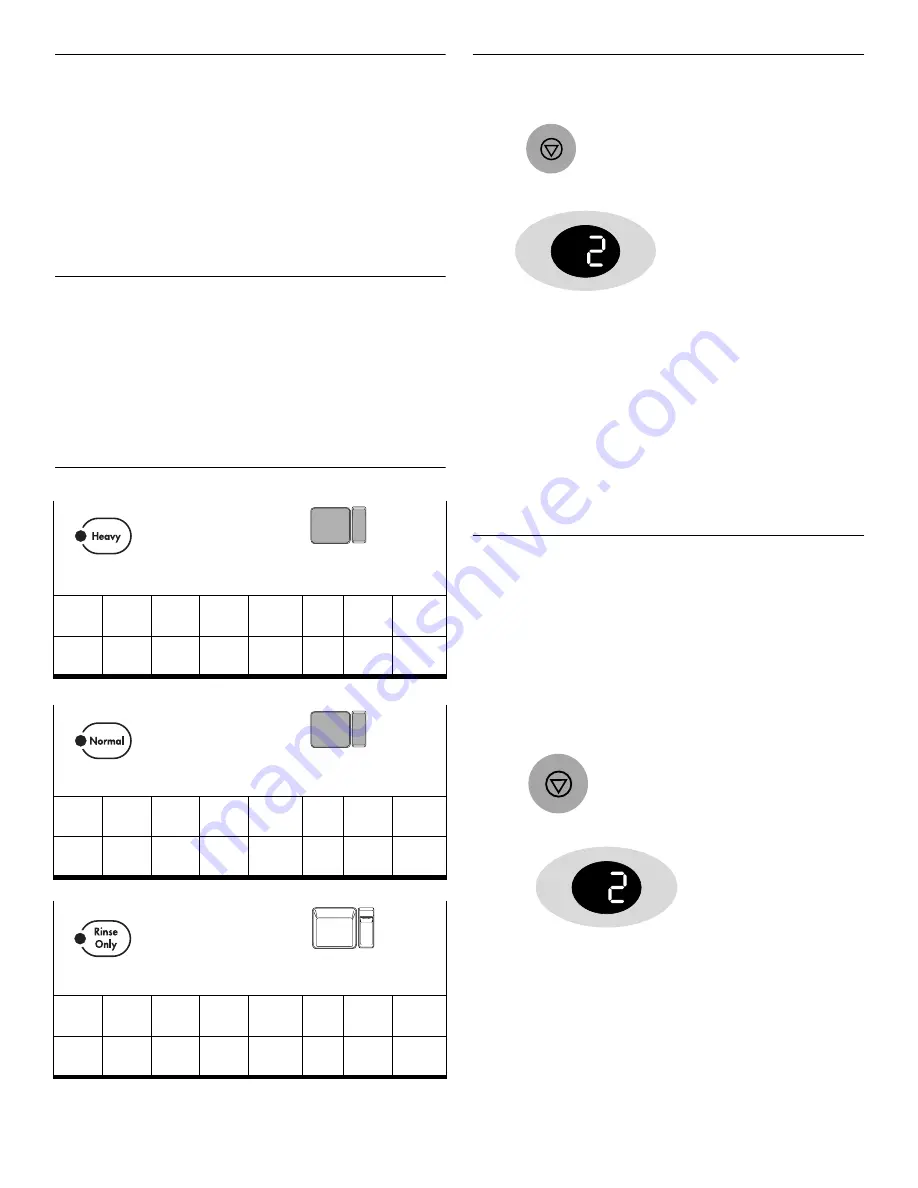
11
Cycle Selection Charts
Select the wash cycle and options desired. Or press START to
repeat the same cycle and options as the previous cycle.
NOTE: If the last cycle you completed was a rinse cycle, the
dishwasher will run the last full wash cycle and options that you
selected when you press Start.
■
If the power is off or the door is open for an extended period
of time, the Start button memory will default to the Normal
cycle with heated drying.
■
If you do not run the dishwasher daily, close the door to
maintain memory.
A “
●
” shows what steps are in each cycle.
Temperatures indicate where extra heat is added.
Water usage is shown in U.S. gallons/liters.
This model meets the E
NERGY
S
TAR
®
guidelines for energy
efficiency.
Cycle time includes dry time. An asterisk ( * ) by the cycle time
indicates the cycle time might be longer depending on the
temperature of the water entering the dishwasher. The cooler the
water, the longer the cycle time. If the water is already hot
enough, the cycle time will be as shown.
†
A small amount of water is run through the pump to remove
soil particles between the main wash and final rinse.
Canceling a Cycle
Anytime during a cycle, press the Cancel pad.
The display shows
Your dishwasher starts a 2-minute drain (if needed). Let the
dishwasher drain completely. The light turns off after 2
minutes.
NOTE: If your dishwasher does not need draining, the light turns
off. Select a new cycle and options.
To stop the drain
You can press the Cancel pad again to stop the drain
immediately. Remember to drain the dishwasher before starting a
new cycle.
To clear the indicators
Press the Cancel pad before starting the dishwasher to clear all
options and cycles.
Changing a Cycle or Setting
During the first minute of a cycle
1. Open the door.
2. Press a new cycle and/or options.
3. Check the detergent dispensers. They must be filled properly
for the new cycle.
4. Close the door. The dishwasher resumes the new cycle
and/or option after a 5-second pause.
After the first minute of a cycle
1. Press the Cancel pad.
The display shows
Your dishwasher starts a 2-minute drain (if needed). Let
the dishwasher drain completely. The light turns off after 2
minutes.
NOTE: If your dishwasher does not need draining, the light
turns off.
2. Open the door.
3. Select a new cycle and/or options.
4. Check the detergent dispensers. They must be filled properly
for the new cycle.
5. Close the door.
6. Press the Start pad.
Use this cycle for
heavily-soiled pots,
pans, casseroles,
regular tableware and
harder than normal
water conditions.
Use both detergent
dispenser sections.
Pre-
Wash
Main
Wash
Rinse
Rinse
Final
Heated
Rinse
Dry
Time
(min)
Water
Usage
(gal/L)
●
130°F
(54°C)
●
140°F
(60°C)
●
●
140°F
(60°C)
●
89*
6.9/26
Use this cycle for loads
with normal amounts of
food soil. (The energy-
usage label is based on
this cycle.)
Use both detergent
dispenser sections.
Pre-
Wash
Main
Wash
Purge†
Rinse
Final
Heated
Rinse
Dry
Time
(min)
Water
Usage
(gal/L)
●
●
120°F
(49°C)
●
●
140°F
(60°C)
●
79*
5.9/22.3
Use this rinse cycle for
rinsing dishes, glasses,
and silverware that will
not be washed right
away.
Do not use detergent
with this cycle.
Pre-
Wash
Rinse
Main
Wash
Rinse
Final
Heated
Rinse
Dry
Time
(min)
Water
Usage
(gal/L)
●
10
1.8/7





































