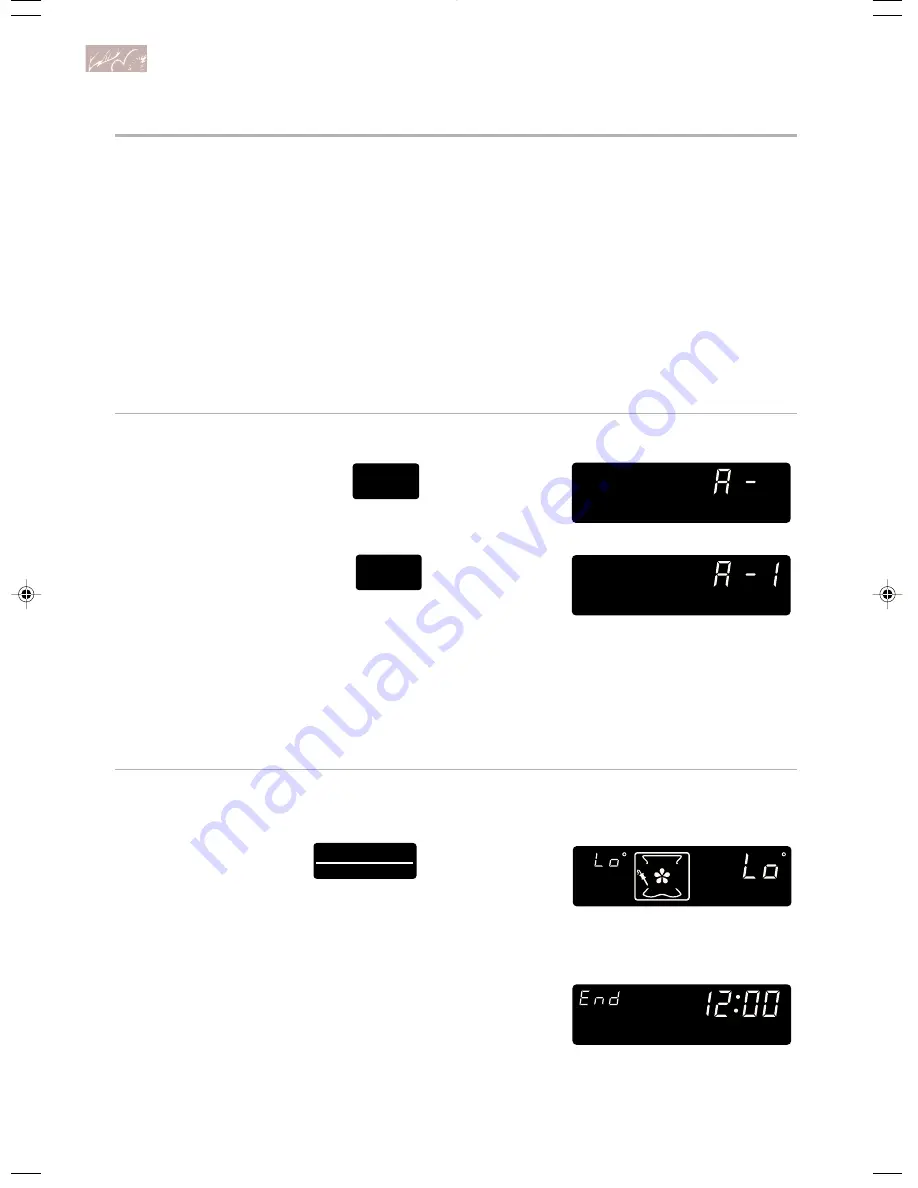
34
Using Convect Full Meal
(Thermal-Convection™ models)
Convect Full Meal lets you choose from among ten preset oven cooking cycles. These cycles
store commonly used cooking times, cooking temperatures, and probe temperature settings.
Convect Full Meal saves you time by limiting the number of pads you have to press when
cooking at a favorite setting.
1. Place food in cold oven.
If you need the Temperature Probe for
your cycle (settings 5-8), insert probe
into food. (Follow Steps 1-4 in the “Using
the temperature probe” section.)
2. Set CONVECT FULL MEAL cycle.
PRESS
Press desired Number pad.
Example:
PRESS
(Use the “Convect Full Meal chart” as
your guide for selecting the correct
cycle.)
NOTES:
•
You can change the Convect Full Meal
cycle any time before pressing START/
ENTER by repeating Step 2.
3. Start oven.
PRESS
NOTE: Cycles 1-4, 9, 0: To see the time
when the CONVECT FULL MEAL cycle
will end, press STOP TIME.
When the Convect Full Meal cycle is
done, “End” and the time of day will show
in the display. Four tones will sound,
followed by one short tone every minute,
until you open the door, remove the
probe, or press CANCEL/OFF.
CONVECT
FULL
MEAL
1
START
ENTER
DELAY
CLEAN
DEHYD
TIMED
LOCKED
ROTIS
START?
MIN
START STOP TIMER
SEC
MIN
HR
CLEAN
ON
YOU SEE
Example:
YOU SEE
•
The cooking setting, time, or probe
temperature will be displayed before you
press START/ENTER.
Example
For Auto
Set 5:
YOU SEE
Example:
YOU SEE
DELAY
CLEAN
DEHYD
TIMED
LOCKED
ROTIS
START?
MIN
START STOP TIMER
SEC
MIN
HR
CLEAN
ON
DELAY
CLEAN
DEHYD
TIMED
LOCKED
ROTIS
START?
MIN
START STOP TIMER
SEC
MIN
HR
CLEAN
ON
DELAY
CLEAN
DEHYD
TIMED
LOCKED
ROTIS
START?
MIN
START STOP TIMER
SEC
MIN
HR
CLEAN
ON
U
sing and Caring for Your Oven
9753308Av11(c63)
9/2/98, 3:14 PM
34
















































