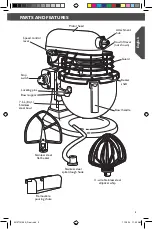7
English
SETTING UP YOUR STAND MIXER
SETTING UP YOUR STAND MIXER
To lower bowl
1. Rotate lever back and down.
To attach flat beater, wire whip,
or dough hook
1. Turn speed control lever to “0” (OFF).
2. Unplug Stand Mixer or disconnect power.
3. Raise guard.
4. Slip flat beater
on beater shaft
and press upward
as far as possible.
5. Turn beater to right, hooking beater
over the pin on shaft.
To remove flat beater, wire whip,
or dough hook
1. Turn speed control lever to “0” (OFF).
2. Unplug Stand Mixer or disconnect
power.
3. Raise guard.
4. Press beater upward as far as possible
and turn left.
5. Pull beater from beater shaft.
Speed control lever
INSTALLATION: The Stand Mixer shall be installed on a level and stable surface such
as a countertop or work table.
The Soft Start feature minimizes splash-out
by starting the Stand Mixer slowly before
increasing to the selected speed. To further
reduce the potential for splash-out, always
begin mixing using Speed 1, then gradually
move to higher speeds as needed. See
“Speed control guide”.
Removable pouring chute
The removable pouring chute is easily
attached to the front of the guard as shown
in the illustration above. It provides a
convenient way to add ingredients to the
Stand Mixer bowl.
Auto-reset motor protection
If the Stand Mixer stops due to overload,
slide the speed control lever to “0” (OFF)
and unplug the Stand Mixer. After a few
minutes, the Stand Mixer will automatically
reset. Plug the Stand Mixer back in and slide
the speed control lever to the desired speed
and continue mixing. If the Stand Mixer
does not restart, unplug the Stand Mixer
for a longer period of time to allow it to
cool, then plug back in and restart the Stand
Mixer. If the Stand Mixer does not restart,
see “Troubleshooting”.
Stop Switch
If you need to stop the Stand Mixer
immediately during use, press the Stop
switch. To resume operation, reset the
speed control lever to “0” (OFF), and pull
out the stop switch. Then, your Stand Mixer
is ready to be used normally again.
W10712126A_Final.indd 7
11/18/14 11:42 AM