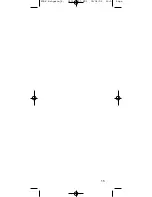2. Charger
The charger enables you to simultane-
ously charge the handset incl. a battery.
The two small indicators placed on the
front of the charger show the status of
charging.
Connect the charger through the DC jack
on the back of the charger and the
AC/DC power supply to the mains.
Please pay attention to the fact that the
temperature limit for normal use is be-
tween +10 Celsius and +45 Celsius.
The battery is too cold (below +10 ) if the
indicator flashes red simultaneously with
a firm green light. Charging maintenance
will be kept on until the correct tempera-
ture is reached.
The battery is defect or too hot (more
than +45 ) if the indicator constantly flas-
hes red on and off. There will be no
charging at all.
The telephone stand is used as follows:
Put the handset in the charger and con-
trol its position. Make sure that the left
indicator has a red light, which means
the charging of the handset has started.
When the normal charging has finished
(after approx. 8 hours) the left indicator
will give you a constant green light indi-
cating that the handset is completely
charged. Hereafter the charger changes
automatically to charging maintenance,
keeping the battery fully charged until the
handset is removed.
3
KIRK Brugervejl. 1403 6200 ED1 09/04/02 15:52 Page