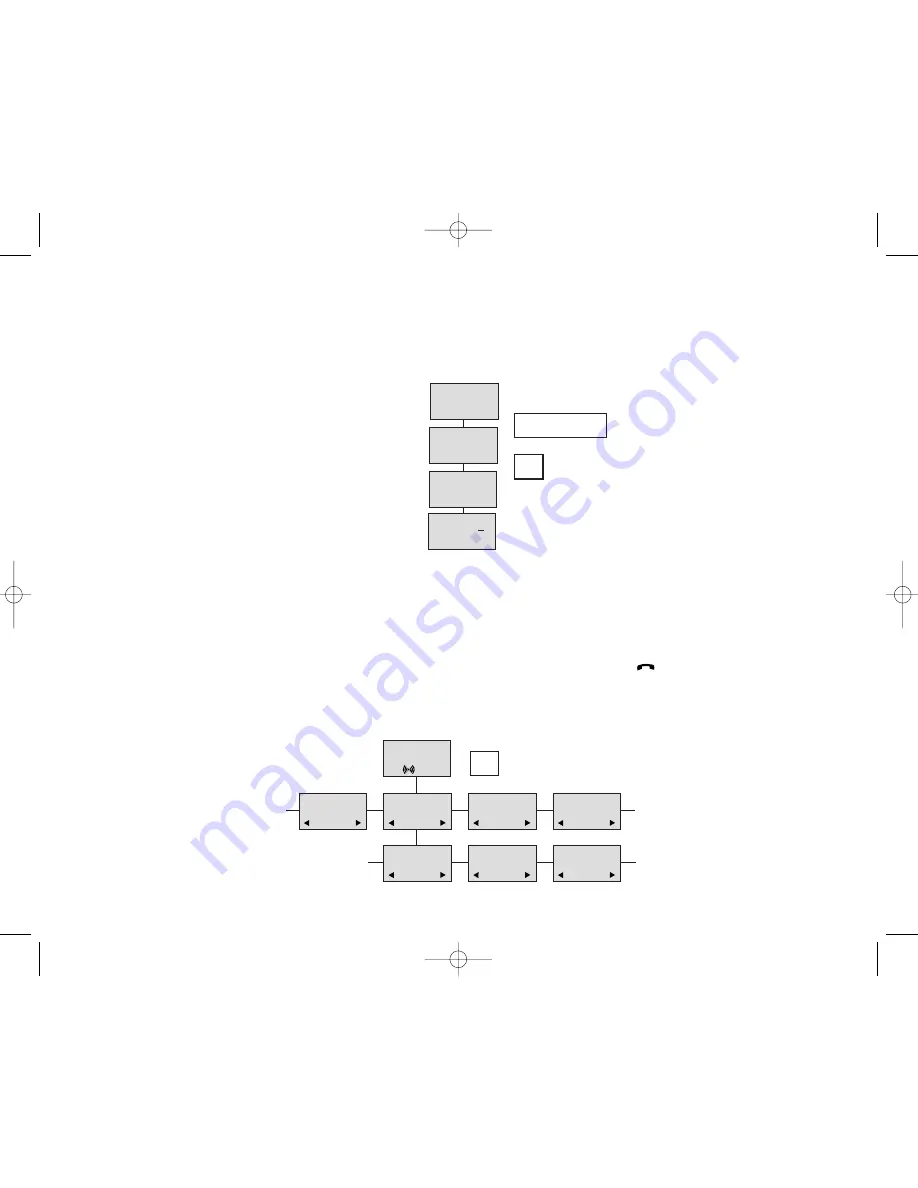
28
29
7.8 Book
Storing a number (max. 24 digits) in the telephone book is done by pressing the number to be stored (in on hook),
then press the “>”- key followed by the “
” key. The book can store up to 80 numbers with name. Typing of the
name and a confirmation is required. After storing the telephone will go back to standby mode. If the display
shows “MEMORY FULL”, it is necessary to delete
one or more numbers from the telephone book.
(See menu structure page 29)
NAME:
KIRK TELECOM
STORE NO.?
75602850
75602850
KIRK TELECOM
>
75602850
BOOK
Read BOOK numbers: The telephone book is entered by pressing ”>”(book). For quick-search: press the first let-
ter of the name (using 1-9)(see chap. 7.2). Call the displayed person by pressing the
key. It is also possible to
reach the telephone book menu in the main menu. Viewing and editing the telephone book can also be done whi-
le in conversation.
KIRK TELECOM
bILL JENSEN
899
CARL NIELSEN
7561XXXX
PHILIP
HANSEN
8614XXXX
CLAUS
PEDERSEN
134
DELETE?
7561XXXX
EDIT NO.?
7561XXXX
EDIT NAME?
CARL NIELSEN
>
BOOK
14021600 ed8.qxp 16/03/05 11:46 Side 15
VoIPon www.voipon.co.uk [email protected] Tel: +44 (0)1245 808195 Fax: +44 (0)1245 808299







































