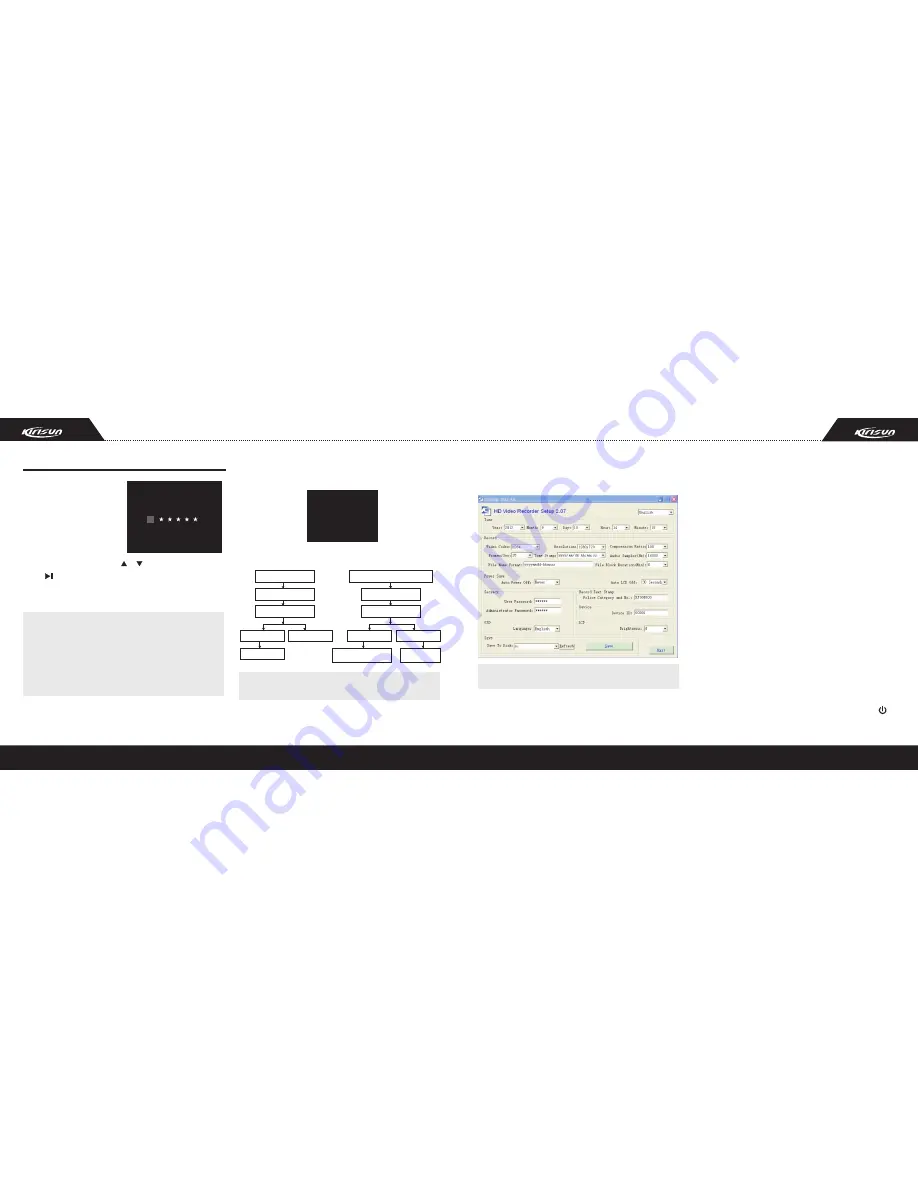
1
Login
Please enter the
administrator pass word
7
8
◆
Files management
When the recorder connects
to PC, “pass word” need to be
input to login.
①
. Connect the recorder and
the PC with the USB line, the
pass word interface displays.
②
. Input the pass word: press or
key to adjust the number;
press
Key to move forward the cursor, press again to move
away the cursor to confirm the password; when the pass word
is confirmed, and enter into the online operation immediately.
■
Programming Software Settings
●
User's default password is 123000. You have the right to view all the
pictures, audios and videos files.
●
Administrator's default password is 321000. The administrator has the
right to view, download or delete all the pictures, audio and video files.
●
You must input the password every time when connecting the recorder
with PC, so as to ensure the safety of the data.
Note:
Movable hard disk
Please press ON/OFF
key to disconnect from PC.
When the above picture displays,it means that the recorder is
connecting with PC.
◆
Login steps
User's password login
Enter My Computer
Select Movable Disk
DCIM file folder
File review
SETUP file folder
Administrator's password login
Enter My Computer
Select Movable Disk
DCIM file folder
File review,
download, and delete
SETUP file folder
CSETUP
system settings
You cannot view the files in SETUP file folder when using
user's password, only using administrator's password.
Note:
◆
System setup
When logging in the system, the administrator can use Windows
programming software CSetup.exe to program the recorder.
The disk chosen in “Save to the disk” should be the one
which the recorder is registered in PC.
Note:
The main menu of setup is an optional menu, which includes 8
options.
①
. Option of programming language
At the up-right of the menu; Simplified Chinese and English can
be chosen; the default language is Simplified Chinese.
②
. Date and time
When connecting to PC, the recorder synchronizes the date
and time automatically with PC.
③
. Recording
The resolution are 1280*720/800*600/720*480 optional;
Frame rate are 20~30 frames per second optional;
The compressibility coefficient of the video is 40~100 optional.
④
. Power save mode
To prolong the battery's working time, this recorder can turn off
the backlight and power off automatically.
A.
Backlight auto off (LCD standby time selection): the default
setting is disabled. You can select 30S/1 minute/5 minutes.
After selected, save it. When the backlight is off, you still can
record the video and audio. Press any key to activate the LCD
and return to standby screen (except the PTT key).
B.
Power off when idle: the default setting is 10 minutes (the
recorder turns off automatically when no operation is done
within 10 minutes). You can select 1 minute/5 minutes/10
minutes. After selected, save it. Long press ON/OFF key
to turn on the recorder.








