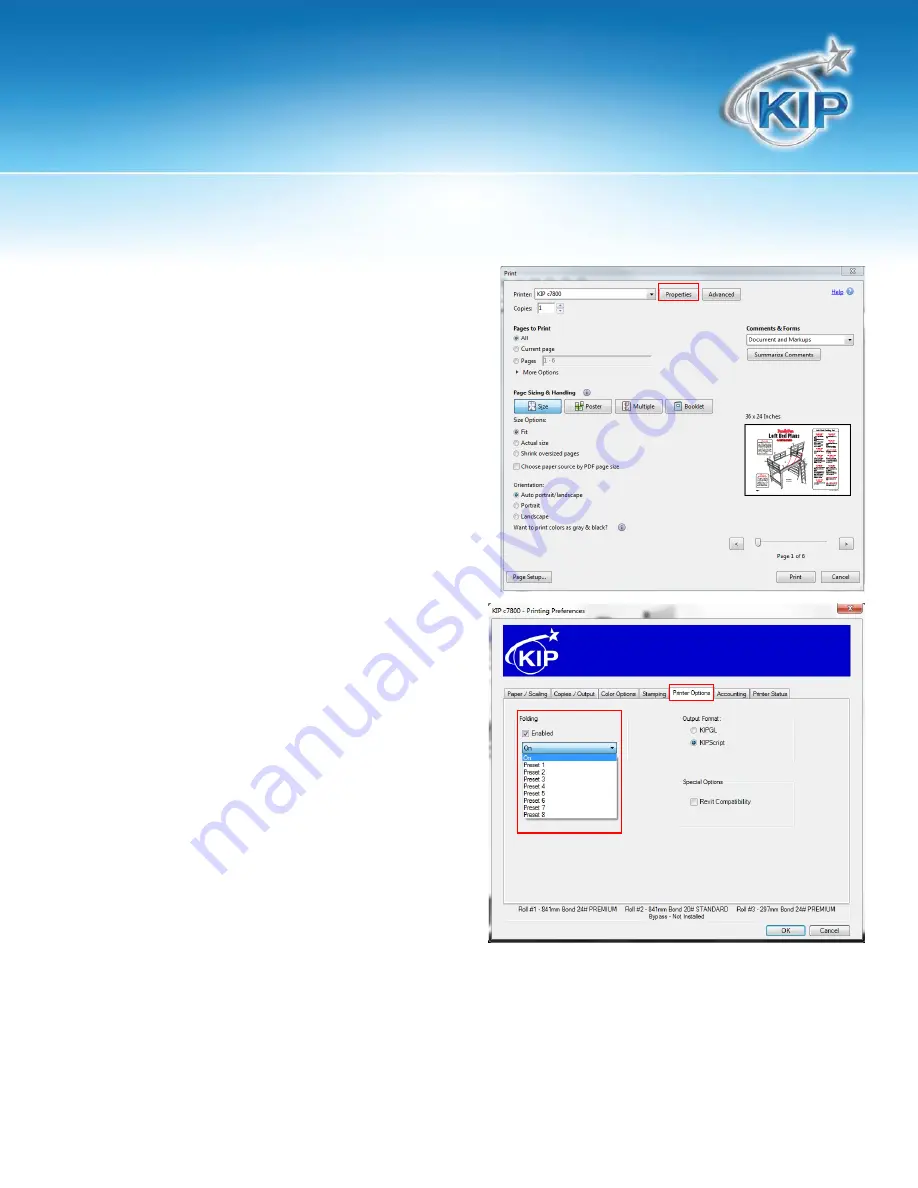
KIPFold 2000
User Guide
No part of this publication may be copied, reproduced or distributed in any form without express written permission
from KIP.
2012 KIP.
- 20 -
KIP Windows Driver and Folding
When using the KIP Windows Driver to print and fold files follow these steps:
1. Select the file to be printed in the appropriate
application. For this example Adobe is being
used.
2. Go to File and select Print
3. When the Print window opens select the
installed KIP Windows Driver and then select
the Properties button.
4. When the Properties button opens select the
Print Options Tab.
5. Under Folding check the box to enable folding
and using the dropdown arrow make sure that
“On” is selected.
6. Select the Desired Fold Packet.
7. Select the “OK” button to set this.




























