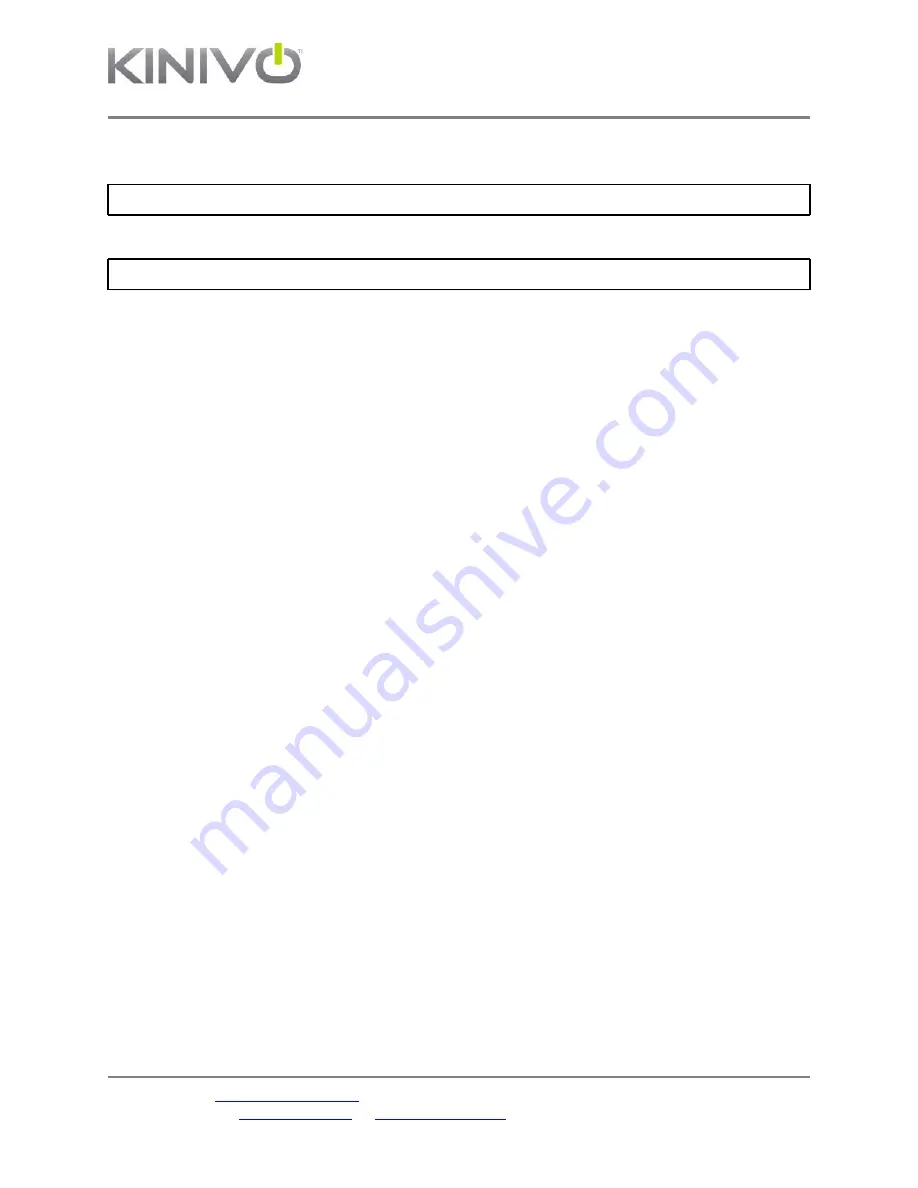
WID320 Wireless N USB Adapter
User Manual
p.19
Please contact
if you need assistance or if you have any questions.
or
4. Make the file with root access. Please note, if this does not work, you may have to edit the
Makefile based on your distribution.
sudo make
5. Reboot your computer.
sudo shutdown -r now
6. After the computer has restarted, the driver installation is complete.
3. Troubleshooting and FAQ
3.1 Nothing happens when the WID320 is plugged in
● Plug the WID320 into another USB slot
● Restart your computer
● Reinstall the drivers from the Software CD
3.2 Installer is not detecting the WID320
● Plug the WID320 into another USB slot
● Restart the computer
3.3 After selecting a wireless network, I’m unable to connect
● Delete any stored wireless settings on your wireless configuration
● Restart the computer
● Try to reconnect to the wireless network
● You may need to adjust settings on the wireless router that you are trying to connect to.
3.4 I can’t see any wireless networks
● You may be out of range of your wireless network. Get within 5 to 10 feet of your
wireless router to determine if you are out of range.
● The router you are trying to connect to may not be broadcasting on 802.11g/b/n. You
may need to adjust the settings on the router that you are trying to connect to.
3.5 Slow connection speed or constantly dropped connections
● There may be wireless interference. You may need to change the wireless channel on
your routers settings.
● Moving closer to the wireless source will reduce interference.
3.6 My connection shows a lower link speed
● Your router may not be configured to provide 802.11n.
● You may be out of range of the router.
● Other wireless devices on the network may be decreasing your link speed.



















